%20(1).png)
#1 Online Platform
for Your Business
Powerful all-in-one platform designed to bring your business online today.
%20(1).png)
Powerful all-in-one platform designed to bring your business online today.
Download our free eGuide to learn how you can drive more online and offline traffic to your business by improving your local search ranking.
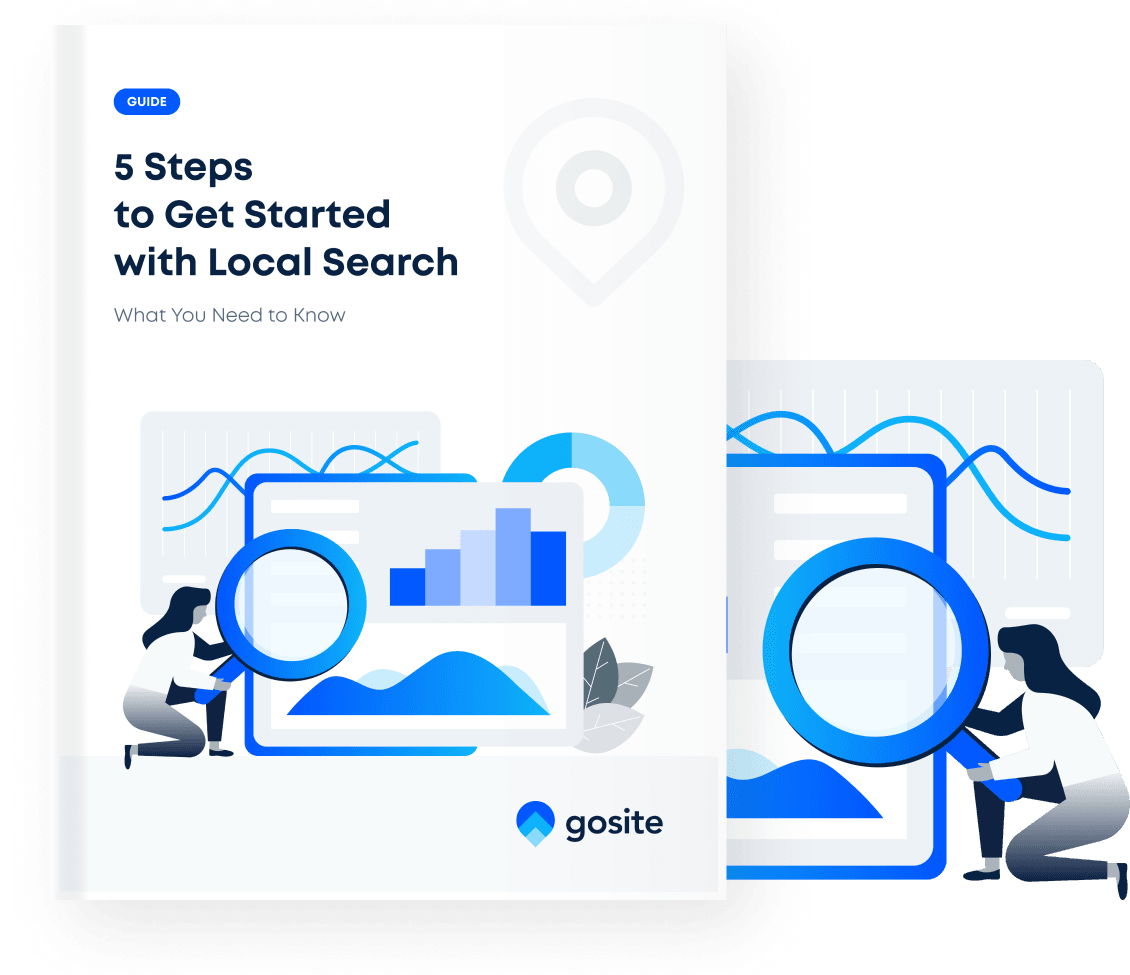
Even if you're exclusively brick-and-mortar, chances are your customers are finding you online. In our digital era, consumers conduct research online before deciding on where they'll go to eat, shop, stay, or seek services.
That means a digital presence is paramount. If customers can't find you online, they're not going to come to you offline and your business is missing out on business.
So where do you start?
As a small or local business, a Google My Business profile is the beating heart of your online reputation. Creating a GMB profile that performs well is not unlike creating a website or content that performs well: It all goes back to search engine optimization (SEO). SEO are the strategies used to rank higher on the search engines results page.
The local SEO game is similar. The goal is to rank higher than your competition.
But the rules are a little different: you don't win with keywords. Rather, your success with local search is intrinsically connected to the quality of your Google My Business profile.
Below, we dive into (almost) everything you need to know about Google My Business and local search.
Once you've created a profile, you'll need to verify that you are in fact a real business. Your options for verification include mail, email, and phone. There is also a bulk verification option that's helpful for multi-location businesses.
How often have you made a Google search along the lines of "car repair near me" or "best restaurants in [your city]"? Probably once a week. For some of us, once a day.
After making a query like that you'll probably see a Google maps image with a few pin drops and then three business listings relevant to your search. This "snack pack" is where you want your business to appear when people are looking for a local product or service. Getting it to appear there is a matter of creating and optimizing your Google My Business Profile.
Enormous enterprises are going to have a hard time competing with small, local businesses when it comes to local search. Notice that when you type in "best restaurants near me," McDonald's doesn't come up (unless you're querying in Marfa, Texas, where the nearest town is 500 miles away and there's nowhere else to eat).
When it comes to traditional SEO, big business might have you beat. What's the difference? Traditional SEO relates to the ten search results you see on each page of the Search Engine Results Page (SERPs). It's usually difficult to rank well on these pages (depending on the keywords you're targetting) because it requires manpower, strategy, and consistent effort over a long period of time.
Many of the tactics that apply to traditional SEO apply to local SEO, but it's significantly less difficult to rank and get found by customers.
One of the best benefits of having a Google My Business account is that it's a hub for potential customers to come and get an understanding of your business. They're able to see photos, menus, hours, Q&As, and links to your socials and website.
They're also able to see reviews, which are critical to your online success. For one thing, most prospects will look to other customers' experiences before deciding on a product or service. For another, Google loves it when you have a lot of regular reviews. By having "fresh" or recent reviews, little frequency signals are sent to Google, letting it know that your business is active and relevant.
In addition to creating content regularly and updating your profile frequently, it's important that you are listed on as many online business directories as possible. You probably already understand the importance of being listed on a site like Yelp, but there are dozens of other, lesser known (and sometimes even obscure) directories that Google looks to for data about your business.
Here's how you win Google's game: have identical information about your business across all of these directories. That means your company's Name, Address, and Phone Number should be uniform, wherever it appears.
The holy triad known as NAP is easy to understand but not always easy to implement. Who has time to log into 70+ accounts and update information? Not small business owners--you already have enough on your plate. Save yourself hundreds of hours of time by utilizing an automated distribution service instead.