Outshine Your Competitors Online
Click to learn more about how GoSite can transform your online presence! 👉
Why Your Website Has Been Blocked From Automatically Starting a Call
What do you do if you're testing out your website and all of the sudden it says "Your Website Has Been Blocked From Automatically Starting a Call?"
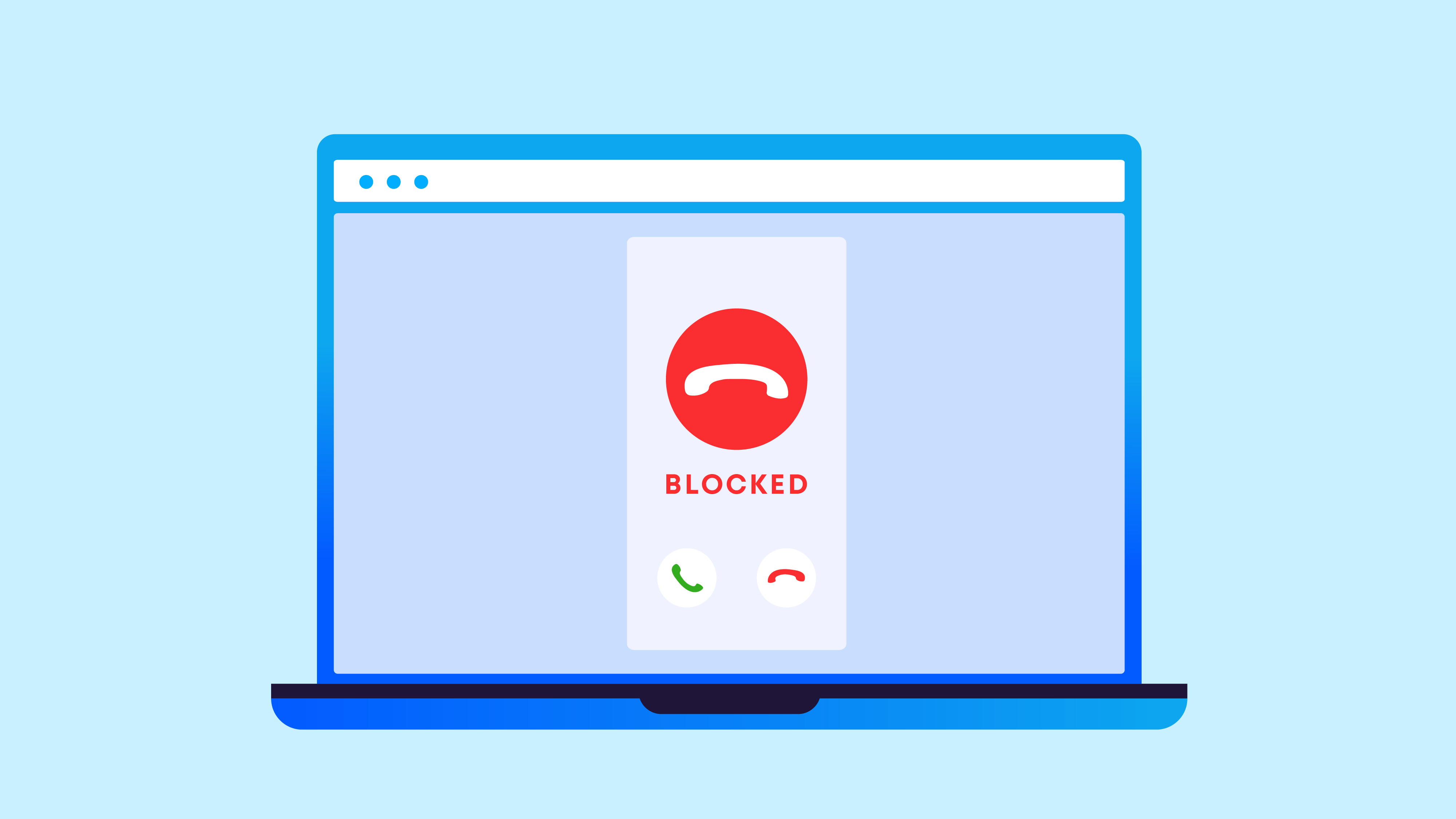
When you're testing out a new or even existing website, this is a roadblock many business owners run into.
So we've broken down the no-nonsense reason your website may be getting blocked—and exactly what to do to fix it.
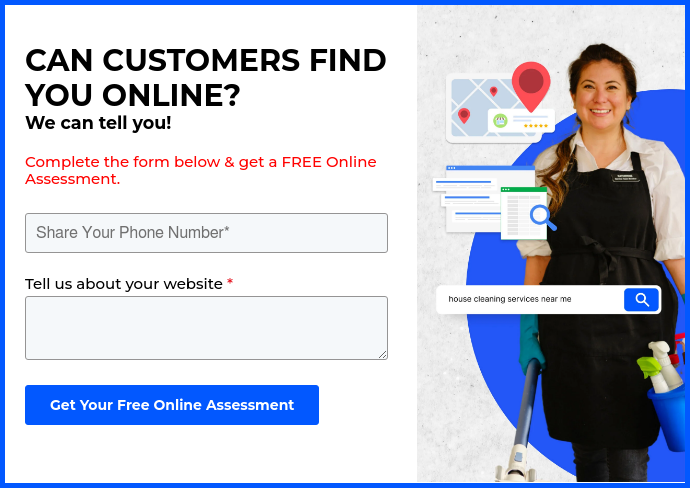
Why Your Website is Getting Blocked
Let's start with the good news.
Getting blocked from making a call has nothing to do with your business or even your website. Safari (iOS' built-in browser) will block your website if you've been clicking on a hyperlinked number too much — and then not completing the call.
This is known as a test call.
In fact, it doesn't necessarily need to be your website. If you are looking to making automatic calls from any website, you may get the dreaded error message.
This protection was put into place to limit spam calls and robo dials, but as a business owner, it can be very frustrating.
That’s not to say you should stop running test calls altogether, but instead limit the number of calls to a few every now and then. In other words, if you try to make a call once and it works, chances are you're good to go — there's no reason to go ahead and do it two more times.
Still not sure if you fall into this category? Here's how to know if you've been running too many test calls for your website.
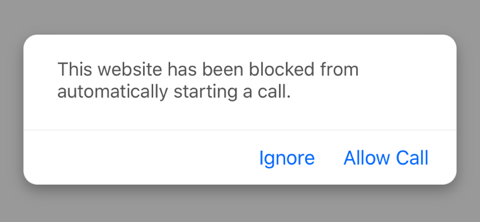
The good news is there's an easy way to fix it.
How to Unblock Your Website
Don't get me wrong, test calls are extremely important. You do want to make sure your number works so customers can get in touch with you quickly. However, running too many can result in your website being blocked, but don’t worry, the solution is quite simple!
Here’s the breakdown of how (and why) you're getting blocked:
- If you select a phone number while browsing on your iPhone, the options to either “Call” or “Cancel” will normally appear.
- If you “Cancel” three calls within a certain timeframe, your iPhone’s Safari app will start to think that the website is pushing out unwanted call requests (we know it as spam).
- If this error message appears, all you need to do is press “Allow Call” and it will reset the three call counter.
And that’s it! Luckily, it's a quick fix so you can start getting calls again pronto. That means your customers will still be able to order from you, book your services, and more.
%20(1)%20(1).png?width=340&name=Group%2012%20(2)%20(1)%20(1).png)



