5 Tips to Get More Google Business Reviews
Reviews are a critical part of your online presence. Learn how to get more Google Business reviews with these five tips!



How do you search for a business? How do your customers find you? Chances are, the answer is Google. We Google everything — it’s the dominant search engine and an endless source of knowledge that most of us would be lost without.
It’s no surprise that 97% of people turn to the internet when looking to learn more about a local business. It’s the fastest and most convenient way to get the information we need.
There's no question that Google is important to a business. After all, this is how businesses relay information, get found and grow their customer base. But they don’t magically show up on Google with all of their information already added. A business has to create a Google My Business (GMB) account, verify their listing and manually update it themselves.
GMB is a free tool that lets you create a business profile, which allows you to manage how your business appears on Google Search and Maps. This helps users by granting us access to the valuable information GMB provides, and in turn, we might choose to give them our business.
Google makes it easy for us as searchers — by spitting out thousands of relevant options in just seconds — but it also makes it easy for your business to get lost in the sea of results (no matter how great it may be).
About 4 in 5 consumers use search engines to find local information. So, it's important for your business to rank high in local search. If a consumer googles your specific industry in your location, your business might not show up in the organic search even though it's an exact match.
This is because of your lower ranking SEO. As a result, you will miss out on a ton of business. The good news is that this permanent and it's not hard to fix. One of the best and most effective ways to improve your local SEO is through Google Business Reviews.
Google Business reviews provide valuable information about your business to both you and your customers. The reviews are located alongside your listing in Google Maps and in Search.
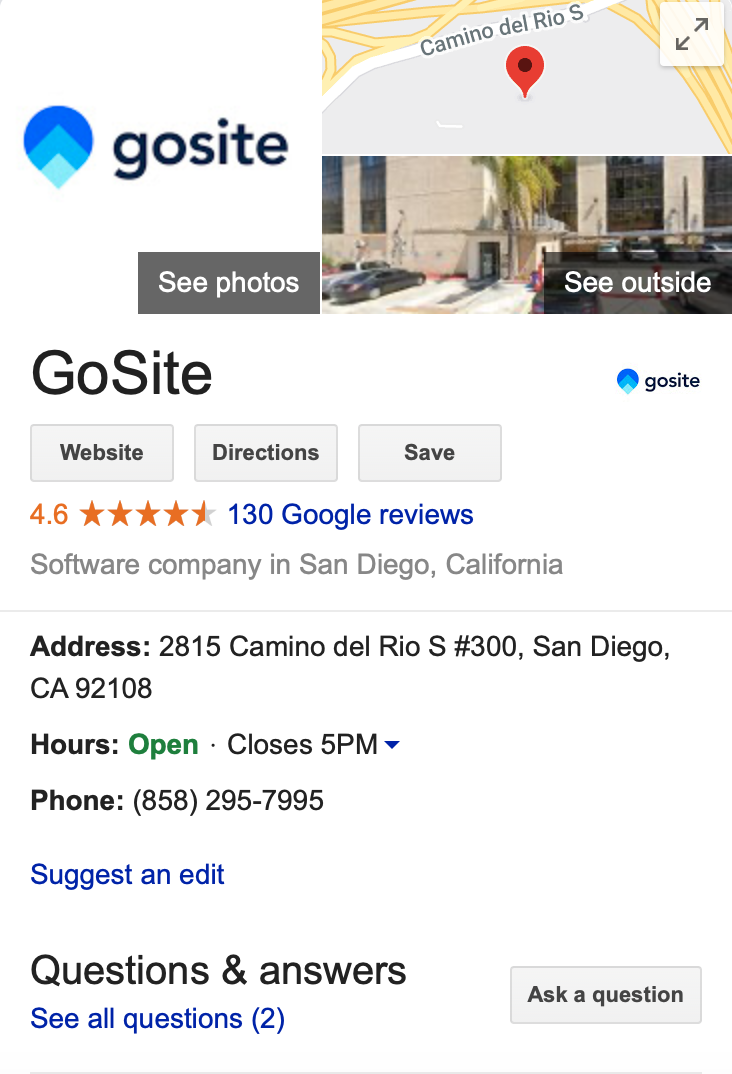
A few ways Google Business reviews can help your business:
- Gain more visibility in Google searches and be found more often
- Boost local SEO and fast track your business to the top of local search
- Build trust and rapport with potential customers
- Standout from the competition on Google
- Generate more customers
We can all agree that Google Business reviews are beneficial to a business, but how can you get them? Here are 5 tips that will get your business off to a great start.
Google Business Review Tip #1: Create and Verify Your Profile
The very first step to getting Google Business reviews is to create your account and claim your business.
Here are directions on how to create your Google My Business account.
Next, you will need to verify your business. It seems intuitive, but sometimes businesses are busy and let this step fall through the cracks. Verifying your business is absolutely essential. As a business, you can’t respond to reviews until you do so. Once you verify your business, it becomes eligible to appear on Maps, Search and other Google services.
Google offers 5 options to verify your listing:
- Phone verification
- Email verification
- Instant verification
- Mail verification
- Bulk verification (available for businesses with 10+ locations)
Here are step-by-step directions on how to verify your business.
Google Business Review Tip #2: Just Ask
All you have to do is ask — sometimes it really is that easy. 70% of people will leave a review when asked by a business. A lot of the time, people are more than willing to write a review, they just need a friendly reminder or need some direction on how to do so.
Make sure your customers know how to leave a review and if not, be sure to show them. You can do this by creating a simple guide walking them through the process.
It's always smart to ask your customers for reviews in multiple ways — in person, through email, text message, at the bottom of receipts (you can get creative with this). You can also experiment and see what works best for your business.
Once you send out your initial review request, don’t forget to send a follow up message in case they forgot to write a review the first time you asked. Be sure to include your specific Google Business Review link in every message.
Let's be clear, I am not telling you to bombard their inbox with messages, but rather send a polite and subtle reminder directing them to your review page.
When you ask for a review, it’s important that you don’t incentivize or ask for positive reviews. Instead, welcome honest, genuine feedback.
No business is perfect: The mix of reviews builds credibility and makes you seem like a legitimate business. You can also use this valuable feedback (both good and bad) to learn what customers like and dislike, and use this information to refine your practices.
Google Business Review Tip #3: Send Feedback Surveys
Feedback surveys with your Google review link are the easiest and most automated way to ask your customers for feedback.
The trick is to send feedback surveys to your customers when they are happiest and the experience is still fresh in their mind. Get in the habit of sending out a feedback survey shortly after your customer visits your business or uses your service.
After they finish the survey, direct your customer to your GMB page using your Google Business review link and ask them to leave you a review. Make it easy!
Or you could send a follow-up email once they submitted a positive response to your survey. For example:
"Hi!
Thanks for taking the time to respond to our survey. We really appreciate it!
We're thrilled to hear that you enjoyed (business/service)! Would you mind leaving us a Google review? (Google Business Review link)"
Keep it short and sweet!
Google Business Review Tip #4: Put Your Link Everywhere
If it takes too long or is too complicated for someone to leave a review, they won’t. You have to make it pain-free and easy to find.
You can do this by adding your Google Business review link directly to your website, email signature, social media profiles and beyond.
Always make the link visible and include it whenever it's appropriate. The easier the link is to find, the more likely your customers are to use it.
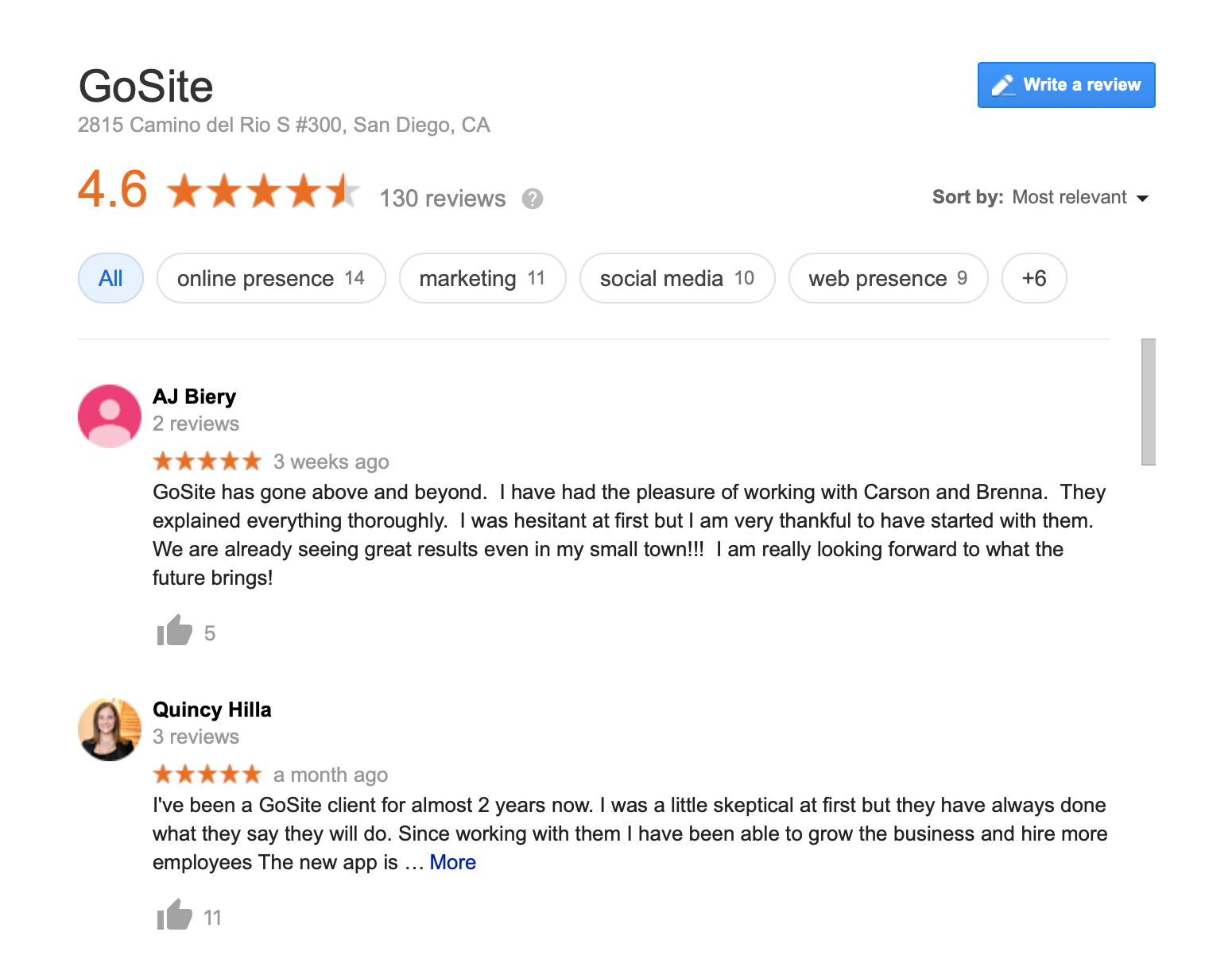
Google Business Review Tip #5: Reply to All Reviews
As a business, it is your responsibility to reply to all your customer’s reviews. Yes, it can be a time consuming process, but it's a necessary one. Responding to Google Business reviews helps to build your customers' trust and it encourages future engagement.
Believe it or not, your customers want to interact with you. When they write a review for your business, they are expecting a response from you. The more you respond, the more reviews you'll receive.
Responding to all reviews — positive and negative — demonstrates your dedication to customer satisfaction (both to your customers and search engines!).
Every time you receive a Google Business review, you have an opportunity to enhance your SEO efforts. Search engines like Google scour the internet, searching for new information in order to provide the most up-to-date and relevant content for its users.
Each time you respond to a customer review, you are able to expand on their experience with your business, provide additional information for other potential customers to read and include keywords to boost your SEO.
The most important takeaways here are to make sure you have a GMB account, verify your listing and then optimize your Google Business reviews. This is all great information, but pointless if you can’t use it.

%20(1)%20(1).png?width=340&name=Group%2012%20(2)%20(1)%20(1).png)



