What to Expect
We'll Make Sure You Are Set to Succeed
Our expert team will give you the resources to get your business up & running right away.
With GoSite's simple technology, you'll be easy to find online, grow your customer base & tackle tedious back office tasks on the go in just a few swipes & clicks.
.jpg?width=724&height=483&name=GettyImages-167447342%20(1).jpg)
.jpg?width=724&height=483&name=GettyImages-167447342%20(1).jpg)
.jpg?width=724&height=483&name=GettyImages-167447342%20(1).jpg)
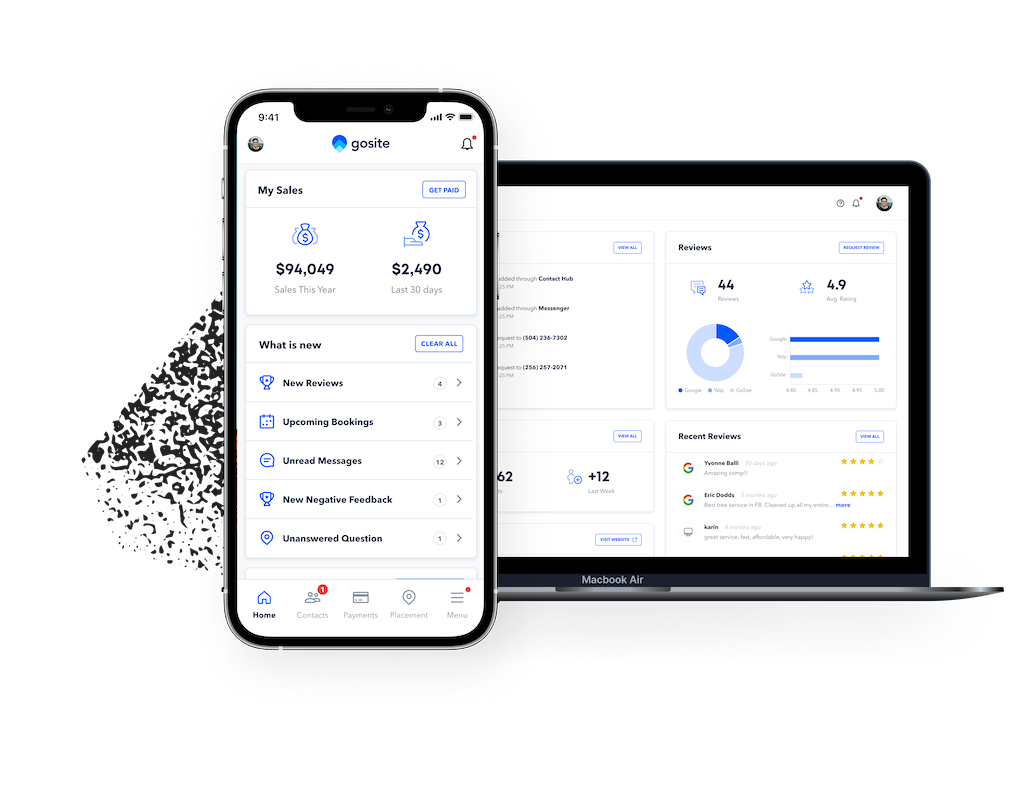
How Long Does It Take to Get Set Up with GoSite?
You can get your GoSite account fully set up as quickly as you complete our easy to use checklist.
At GoSite, we team you up with the right resources to ensure you know exactly what to do to be successful.
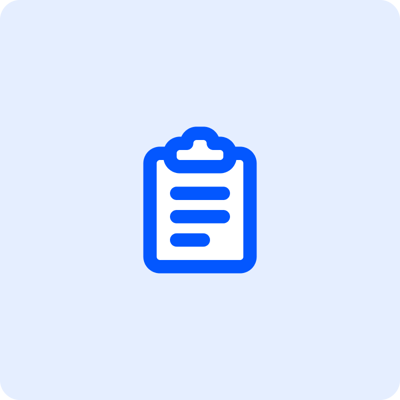
Step 1: Welcome Packet
Introductions, Resources, & Customer Checklist
You will receive a welcome email with important information and key resources to get started on your onboarding journey.
We’ll ask you to do a few things before we meet. For most customers, the checklist takes less than 30 minutes to complete.

Step 2: GoSite Quick Start
Guided Tour Orientation
You'll have access to a self paced comprehensive video library that will lead you through the steps to get started with GoSite.

Step 3: GoSite Training
Get Setup For All the Tools at Your Disposal
Discover how to maximize the value of your GoSite software.
We will provide you with the resources to effectively communicate with your customers, manage appointment bookings, stay up-to-date with customer reviews, use invoicing and payments, and much more.

Step 4: New Customer Check-in
We Ensure Your Setup is Complete & Running Smoothly
After you’ve had a chance to learn and use the software a bit, we’ll check in with you, usually a few days after you’ve completed training.
We’ll answer questions and ensure you know where to find additional resources.

Step 5: You Did It!
Give Us Your Feedback
And that's it! You're up and running with GoSite.
Every customer experience matters to us, so we will send you a survey to see how the onboarding process went for you.
At this point, we'll also introduce you to our success and support teams, who will be here to help with any questions or concerns going forward.

Your Business on GoSite
Bringing GoSite into your business means taking active steps to get...
- More Jobs
- Better Cash Flow
- More Time
- Powerful Online Presence
- Streamlined Operations
- Greater Customer Satisfaction
At GoSite, we're only successful when YOU are successful. Partner with us today and transform your business!

Meet Sydnie
No matter how big, small, or tech-savvy you are, using new business apps isn't always simple.
That's why Sydnie is the first face you meet at GoSite. She guides customers through quick account setup, initial training, and your first few weeks in the platform.
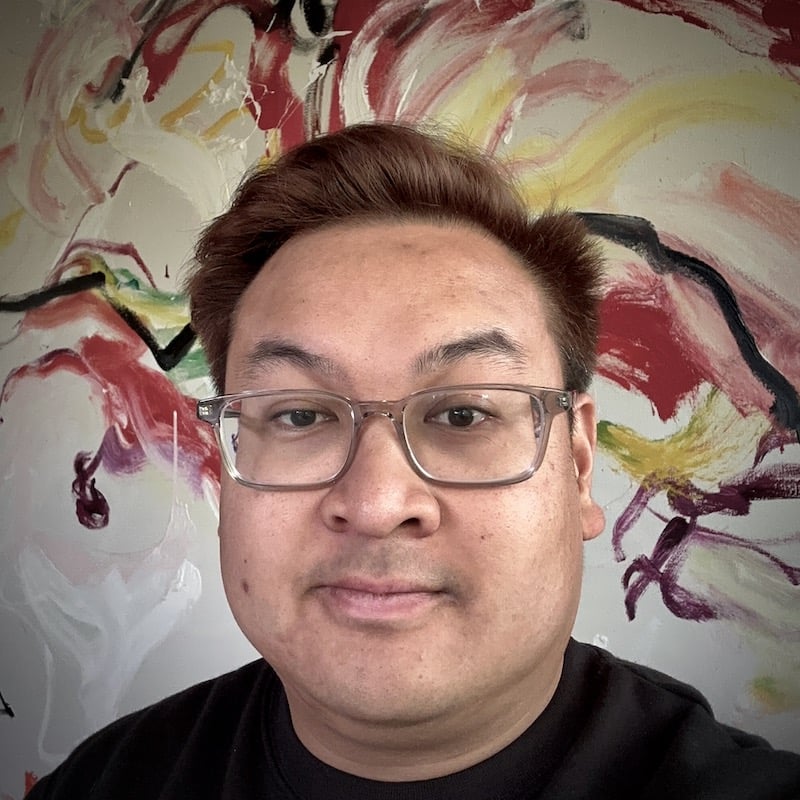
Meet Jason & the Customer Support Team
Getting setup is just the beginning.
Once you're up and running with your GoSite setup, Jason's team is there to ensure that should anything go wrong, we are there to help you resolve it.
Frequently Asked Questions About Getting Started with GoSite
How long will it take me to get started with GoSite?
If you’re excited to get started, your setup and onboarding is at your own pace and can be completed as quick as you able to go through our simple checklist.
Is GoSite complicated if I’m not good with computers and software?
Nope! It’s quite simple, and if you get stuck anywhere along the way, our team is here to help.
What exactly is the onboarding process?
“Onboarding” is simply a term we use when talking about getting you set up and comfortable with your new GoSite software.
The onboarding process is essentially a collection of setup tasks and training on our simple tool. To see the full process, see "New Customers Get Started with GoSite in 5 Simple Steps" above. Don’t worry, our team is patient, and GoSite was built with you in mind. No matter your tech skill level, our tools are simple to use.
Can I include my employees for GoSite training?
Yes! We want to make sure GoSite is available to your employees who help you run your business and deliver your services.
What happens if I need help during the initial setup process?
We’ve got you covered. Our onboarding team is available for questions, and our technical support team will help you if you run into any issues down the line. Not sure who to ask? Our customer success team is available to help connect you with the right people.
How do I get in touch with GoSite during training, setup, and onboarding?
We will be reaching out directly! Keep an eye out for a Welcome email after you sign up this will include our contact information as well. You can also reach out directly to our onboarding team by sending an email to onboarding@gosite.com at any time.
Will GoSite help me set up all features, or do I have to do it myself?
At GoSite, our top priority is your success. With that in mind, we've developed a comprehensive guide to assist you in setting up GoSite within the software.
We're committed to providing you with the support and resources you need to make the most of GoSite. Let us guide you on your journey to success!
What kind of training will I receive during the onboarding process?
You’ll have access to our full library resources to get you started.
What happens after setup, training, and onboarding?
Once you’re all set up and comfortable with GoSite, we introduce you to our customer success team, who can help you with any questions that might arise. We’ll also make sure you know how to contact our technical support team.
Can I revisit the onboarding and training if I forget something?
Of course! You’ll have access to our on-demand library throughout your time at GoSite.
Do I need to prepare anything before getting started?
When onboarding and setup begins, you’ll get a checklist clearly detailing everything we need from you. At the same time, our engineers will be promptly getting your account and features set up. A member of our onboarding team will be in touch from day one.
Can I schedule the training and onboarding at a time convenient for me?
Yes! Our online resources are available 24/7/365 for you to use at a time that is convenient for you.
Is training, setup, and onboarding done online or in-person?
Everything you need for training, setup, and onboarding is made available online and available for you.
What if I have specific requirements for my business - will setup and training be customized accordingly?
You and the GoSite will be able to focus on key tasks and goals you want to achieve with our platform. Depending on the subscription you bought, whether or not you ordered a website, and what your business goals are, we are committed to helping you be successful.
Is there any follow-up or support after the onboarding process is completed?
Once onboarding is complete, we’ll make sure you have the right contact information for our technical support team and our customer success team. Our customer success team will also check in with you to see how you’re doing.
What if I can't complete training and onboarding in one sitting?
No problem! We’ve built our business with your business in mind. Most of our training sessions are 30 minutes or less, and we offer sessions throughout the week. We’ll check in with you while you’re getting started to make sure you have what you need to get the most out of your investment with GoSite.
Will the initial training help me understand how to use GoSite on different devices (computer, tablet, smartphone)?
Absolutely! Most of the features you’ll use are available for smartphone or tablet so you can get hours worth of work done in just a few clicks and swipes while on the go. We’ll make it clear which tasks you’ll want to do from a desktop or laptop computer.
If I hire new staff in the future, how will they get onboarded?
Once you have completed onboarding, you will be connected to your Customer Success Manager. They’ll help answer any questions you might have and can connect you to the right teams within GoSite. When you hire new employees, let us know and we’ll take care of getting them the GoSite training they’ll need to use the software and mobile app.
How long does it take to set up and verify my Google Business profile?
We understand that getting your Google My Business page set up and verified is important to you. At GoSite, we want to be transparent and let you know that we don't directly set up the account for you. However, we're here to support you every step of the way.
We provide helpful resources and guides on how to set up your Google My Business account effectively. It's a process that you, as our valued customer, will need to undertake. But don't worry, we've got your back! Our dedicated team is available to assist and answer any questions you may have during the setup process. By taking ownership of the setup, you'll have control over your account and be able to customize it to suit your unique business needs.