Outshine Your Competitors Online
Click to learn more about how GoSite can transform your online presence! 👉
How to Get Your Google Business Listing Visible Again
Read on for more.



Why is my Google Business not showing up? If you're scratching your head over this issue, you're not alone. Many small business owners face this challenge, particularly those who are managing everything on their own and might not have in-depth tech skills. Let's quickly break down some common reasons before diving deep into each aspect:
- Your business may not be verified.
- There could be an issue with your address or business information.
- Your profile might not be fully optimized for search relevancy.
- You're facing stiff competition in your local area which affects visibility.
Understanding why your Google Business Profile (GBP) is essential for visibility can't be overstated. It serves as the digital front door to your business, guiding customers to your physical or online threshold. A well-optimized profile enhances your local SEO, making it easier for customers to find your services, know your hours, see your offerings, and contact you directly.
Ensuring your business pops up when potential customers search on Google isn't just about convenience—it's crucial for survival in today's digital-first marketplace. Let's delve into what might be holding back your visibility and how to address these issues step by step.

Common Reasons Why Your Google Business Isn't Showing Up
Verification Is Key
Getting your Google Business Profile verified is the first big step to ensuring your business shows up online. You can verify your business through phone, email, or postcard. Each method has its own process, but the goal is the same: to prove that your business is real and located where you say it is.
- Phone Verification: A quick method where you receive a call with a verification code.
- Email Verification: You'll get a code sent to your business email.
- Postcard Verification: Google sends a postcard to your business address with a code. This can take up to 14 days.
Until you're verified, your business might not appear in search results at all.
Addressing Suspension
If your listing isn't showing up, it might be suspended. Google can suspend profiles for several reasons, including:
- Guideline Violations: Breaking Google's rules can get you suspended.
- Inappropriate Content: Posting content that Google deems inappropriate.
- Duplicate Listings: Having more than one listing for the same business can cause issues.
To fix this, review Google's guidelines, make necessary changes, and then request reinstatement.
Address Accuracy
Your business's address plays a big part in its online visibility. Common address-related issues include:
- Incorrectly Entered Address: Make sure your address is correct and matches what's on your official documents.
- Location Changes: If you move, you'll need to update your address and possibly re-verify your listing.
- Search Proximity: How close your business is to the searcher can affect if it shows up.
Ensuring your address is accurate and up to date is crucial for your business to be found by potential customers.
Improving Your Listing's Ranking
Why is your Google Business not showing up at the top? Your listing's ranking in search results can be influenced by:
- Relevance: How well your business matches the search query.
- Distance: How close your business is to the searcher's location.
- Online Reputation: Reviews and ratings can impact your visibility.
To improve your ranking, focus on getting more positive reviews, regularly updating your profile, and making sure your business information is comprehensive and accurate.
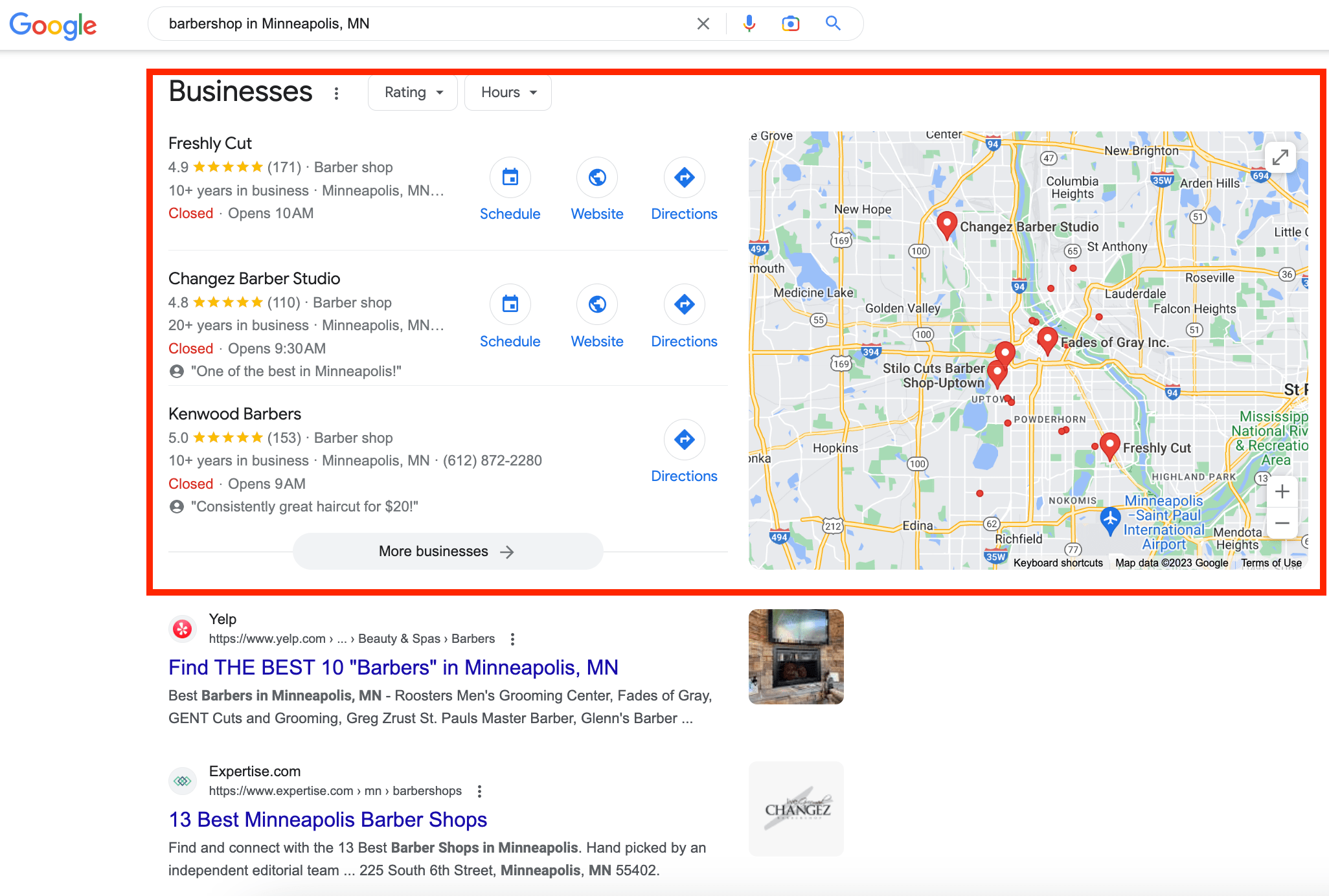 Source: SE Ranking
Source: SE Ranking
By addressing these common issues, you can improve your Google Business Profile's visibility and make it easier for customers to find you. Verification is your foundation, but maintaining accurate information and a good online reputation are key to staying visible in a competitive digital world.
How to Verify Your Google Business Listing
Verifying your Google Business Profile is a crucial step to make sure your business shows up on Google Maps and Search. Let's dive into how to do this effectively.
Choosing the Right Verification Method
There are several ways to verify your business, each with its own process and timeline:
-
Postcard Verification: This is the most common method. Google sends a postcard to your business address with a verification code. It typically arrives within 14 days.
-
Phone Verification: Some businesses can verify by phone. Google calls your business number with the code.
-
Email Verification: Eligible businesses can receive their code via email.
-
Video Verification: In some cases, Google allows you to submit a video to prove your business location and operations.
Choosing the right method depends on what Google offers for your business type and location. For most, the postcard method is the go-to option.
Keep in mind that Google may not always give you a choice. More and more local service businesses are required to do a video verification from the start.
What to Do If Verification Fails
Sometimes, verification doesn't go as planned. Here's what to do:
-
Contact Support: If your postcard doesn't arrive, or you encounter issues with other verification methods, reach out to Google My Business support. You can do this through the Google My Business Help page.
-
Re-verification: If your initial verification attempt fails, you may need to request a new verification code. Make sure your business information is accurate before doing so.
-
Common Issues: Sometimes, verification fails due to common problems like incorrect address details, issues with the Google My Business account setup, or technical glitches on Google's end.
Importance of Verification
Verification is more than just a formality. It's essential for:
- Visibility: Verified businesses show up in Google Maps and Search, making it easier for customers to find you.
- Trust: It adds a layer of legitimacy to your business, showing customers that Google recognizes you as a real entity.
- Control: Once verified, you have more control over your business information on Google.
Verification time varies, but it's generally a quick process once you receive your code. Postcards take up to 14 days to arrive, but other methods like phone, email, or video can be quicker.
If you're wondering, "why is my google business not showing up," start with verification. It's the first step to establishing a strong online presence. And remember, if you run into issues, Google My Business support is there to help guide you through the process.
Optimizing Your Google Business Profile for Better Visibility
When your Google Business Profile isn't showing up, it can feel like you're shouting into the void. Not to worry, though. There are straightforward steps you can take to boost your visibility and ensure your business shines online.
Enhancing Profile Completeness
Think of your Google Business Profile as your storefront on the web. You wouldn't want your physical storefront to have missing signs or incomplete information, right? The same goes for your online presence.
-
Business Description: Start with a clear, concise description of what your business does. Use simple language that anyone can understand. Think about what makes your business stand out and include that.
-
Categories and Services: Be precise in selecting your business categories and services. This helps Google understand exactly what you offer, making it easier to match your business with relevant searches.
A complete profile not only helps customers understand your business but also signals to Google that your business is active and relevant, improving your chances of showing up in searches.
The Role of Regular Updates
Google loves fresh content. Regularly updating your profile shows that your business is active and engaging with customers. Here’s what you can do:
-
Announcements: Share updates about new products, services, or changes in operation hours.
-
Offers and Events: Posting special offers or events can attract attention not just from potential customers but also from Google, making your business more visible.
These updates keep your profile lively and can influence your ranking in search results.
Leveraging Google Posts
Google Posts are a powerful tool to directly communicate with your audience through your Google Business Profile. Whether it's promotions, news, or customer engagement, Google Posts can significantly enhance your visibility.
-
Promotions: Highlighting special deals or discounts can drive traffic both to your profile and your physical or online store.
-
News: Share news related to your industry or business to establish authority and keep your audience informed.
-
Customer Engagement: Use posts to engage with your customers directly. Ask questions, share tips, or simply thank them for their support.
Regularly leveraging Google Posts not only keeps your profile active but also provides valuable content for your customers, enhancing your online presence and visibility.
In conclusion, optimizing your Google Business Profile is not a one-time task but an ongoing process. By ensuring your profile is complete, regularly updated, and actively leveraging Google Posts, you can significantly improve your visibility on Google. The goal is to make it as easy as possible for customers to find and choose your business. With a little effort and consistency, you'll see your Google Business visibility grow, bringing more customers to your doorstep.
Addressing Common Visibility Issues
When you're scratching your head, wondering, "why is my google business not showing up," it's time to roll up your sleeves. Let's tackle those visibility gremlins one by one.
Claiming Your Business Profile
Unclaimed profiles are like unclaimed treasures. They're out there, but they're not doing you any good until you take ownership. Here's a simple guide to claiming your Google Business Profile:
- Search for your business on Google My Business.
- Find the "Own this business?" option.
- Follow the on-screen instructions to claim your profile.
You'll need to verify your business to prove you're the rightful owner. This can be done via phone, email, or postcard. Once verified, you're in control.
Navigating NAP Consistency
Incorrect NAP information can confuse both Google and your potential customers. Here’s how to straighten things out:
- Audit your listings: Check your business's Name, Address, and Phone Number across all online platforms.
- Update discrepancies: If you find inconsistencies, correct them immediately to ensure uniformity.
- Use listing management tools: Tools like GoSite can help manage your listings across the web, saving you time and headaches.
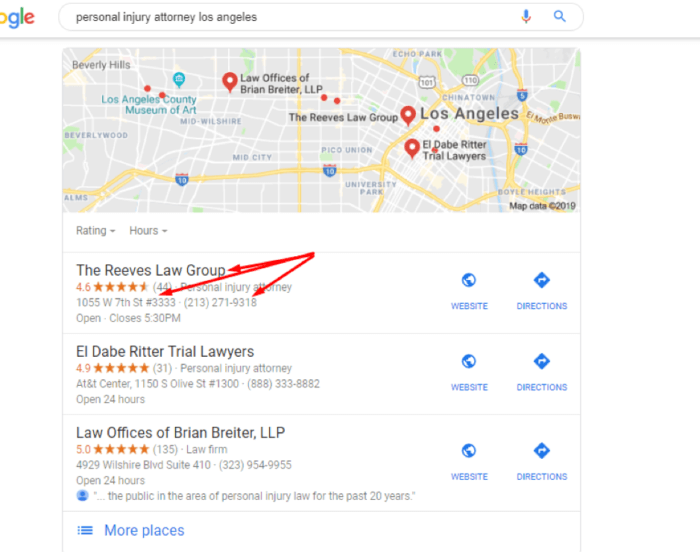 Source: Smart Insights
Source: Smart Insights
Consistency is key. Regular checks ensure your business information is accurate everywhere it appears.
Standing Out in a Competitive Market
In a sea of competition, standing out is crucial. Here's how:
- Niche keywords: Use specific keywords that describe your unique offerings. This can help you appear in more targeted searches.
- Local SEO strategies: Optimize your online presence for local searches. Include local keywords in your content and get listed in local directories.
- Community engagement: Get involved in your local community. Sponsor events, participate in local initiatives, and showcase these activities on your Google Business Profile.
For example, a small coffee shop could use "best organic espresso in [City Name]" as a niche keyword, participate in local food festivals, and share their involvement through Google Posts.
By addressing these common visibility issues with a strategic approach, you're setting your business up for success. Claiming your profile, ensuring NAP consistency, and distinguishing your business in a crowded market are foundational steps to improve your Google Business visibility.
Now, let's dive into troubleshooting advanced issues to further boost your online presence.
Troubleshooting Advanced Issues
When you've covered the basics but your Google Business listing is still playing hide and seek, it's time to tackle some advanced issues. These challenges may seem daunting, but with the right strategies, you can overcome them and improve your listing's visibility.
Differentiating Your Business in Shared Spaces
Shared office spaces are increasingly common, but they can confuse Google's algorithm and potential customers. If your business operates from a location with multiple companies, it's crucial to make your listing stand out.
-
Unique names: Your business name should clearly differentiate from others in the same space. If possible, include a specific identifier related to your services or location within the office complex.
-
Separate contact information: Each business should have its own phone number and email address listed. This not only helps customers reach the right company but also assists Google in distinguishing between businesses at the same address.
-
Accurate directories: Ensure your business is correctly listed in directories, including suite numbers or other specific location details. This helps avoid confusion and improves your listing's accuracy, making it easier for customers to find you.
Building Location Authority
Building location authority is crucial for new and established businesses alike. Google prioritizes listings that are seen as authoritative and trustworthy within their local area. Here's how you can build your location authority:
-
NAP consistency: Ensure your Name, Address, and Phone number are consistent across all online listings, not just on Google My Business. Inconsistencies can confuse both Google's algorithm and your potential customers, negatively impacting your search visibility.
-
Online engagement: Engage with your customers online through reviews, Q&A, and Google Posts. Responding to reviews, both positive and negative, shows that you value customer feedback and are actively involved in your online presence.
-
Customer reviews: Encourage satisfied customers to leave reviews. A higher volume of positive reviews can significantly enhance your location authority and make your business more attractive to potential customers. Authenticity is key, so never incentivize reviews.
Dealing with algorithm confusion can be challenging, but by ensuring your business stands out with unique identifiers, maintaining consistency in your NAP data, and actively engaging with your online presence, you can clarify your business's details for Google's algorithm. This clarity not only helps with your current visibility issues but also lays a strong foundation for your business's future online presence.
By addressing these advanced issues head-on, you position your business for greater visibility and success on Google. The digital landscape is always evolving, so staying proactive and adaptable in your strategies is key. With dedication and the right approach, you can overcome these hurdles and significantly enhance your Google Business listing's performance.
Conclusion
Leveraging GoSite for Enhanced Online Visibility
In wrapping up, it's clear that navigating the complexities of Google Business listings can seem daunting. Yet, with the right tools and strategies, you can simplify the process and ensure your business not only shows up but stands out. That's where GoSite comes into play, offering a suite of tools designed to enhance your online visibility and convert more visitors into customers.
Review Management is a critical component of your online presence. Positive reviews boost your business's credibility and search rankings. GoSite makes it easier to solicit, manage, and respond to reviews, ensuring that your business builds and maintains a strong online reputation.
Content Freshness plays a pivotal role in keeping your Google Business Profile engaging and relevant. Regular updates signal to Google that your business is active, which can positively impact your search visibility. GoSite's tools facilitate the seamless posting of news, offers, and events, keeping your profile fresh and your audience engaged.
GoSite's Online Presence Tools are designed to simplify the digital aspect of your business. From ensuring your business information is consistent across over 70 online directories to helping you manage your Google My Business listing, GoSite acts as a central hub for your online activities.
Online Directory Listings can significantly increase your brand awareness. GoSite ensures that your business is listed accurately across essential directories, enhancing your visibility and helping potential customers find you with ease.
Finally, Converting Visitors to Customers is the ultimate goal. GoSite's platform is designed with conversion in mind, offering features like easy-to-navigate business listings and the ability to directly engage with potential customers through reviews and Google Posts.
In conclusion, while the question of "why is my google business not showing up" can stem from various issues, the solution often lies in leveraging the right tools and strategies. GoSite offers a comprehensive suite of tools that address these challenges head-on, helping you to enhance your online visibility, manage your digital presence effectively, and ultimately, convert more visitors into loyal customers.
Ready to take your online visibility to the next level? Discover how GoSite can transform your digital presence and help your business thrive in the competitive online market. Learn more about GoSite's tools and services.
By tackling visibility issues and keeping your digital presence vibrant and up-to-date with GoSite, you're not just showing up in search results; you're making a lasting impression on potential customers.

%20(1)%20(1).png?width=340&name=Group%2012%20(2)%20(1)%20(1).png)
