Outshine Your Competitors Online
Click to learn more about how GoSite can transform your online presence! 👉
9 Common Website Problems for Local Service Providers (& How to Fix Them)
Learn how to fix these common website issues to ensure a positive user experience for potential and current users of your site.

We understand that operating a local service business can be challenging. With the responsibilities of managing customer interactions, handling invoices, and delivering excellent services, it's difficult to find time for website management. However, we must emphasize that neglecting your online presence means you are essentially losing out on potential earnings. Your competitors would gladly seize the opportunity to capitalize on that lost revenue!
Imagine your website as a storefront that never closes; it's always available to potential customers. Now, picture this storefront with dirty windows, chipped paint, and a falling-apart sign. It doesn't look appealing, does it? This is exactly the impression your website gives off when it has common issues like lacking local keywords, confusing navigation, or outdated content. These seemingly small problems can drive away potential customers faster than you can even say "Wait, come back!"
But knowing what these problems are and fixing them is not as complicated as you might think. Let's walk through the nine most common website problems that local businesses struggle with today.
Jump To:
- Missing Local Keywords & Local SEO Optimization
- Lacking Accurate Business Information Across All Business Listings
- Expired, Duplicate, Blocked, & Unsecured Domains
- Pages or Content is Slow to Load
- Broken Pages and Links
- Not Mobile Friendly
- No Way for Website Visitors to Take Action
- Too Fancy and Complicated
- Not ADA-Compliant
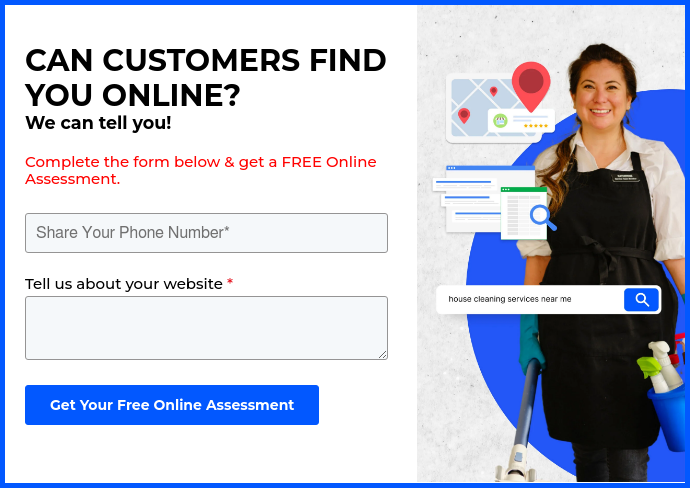
1. Missing Local Keywords & Local SEO Optimization
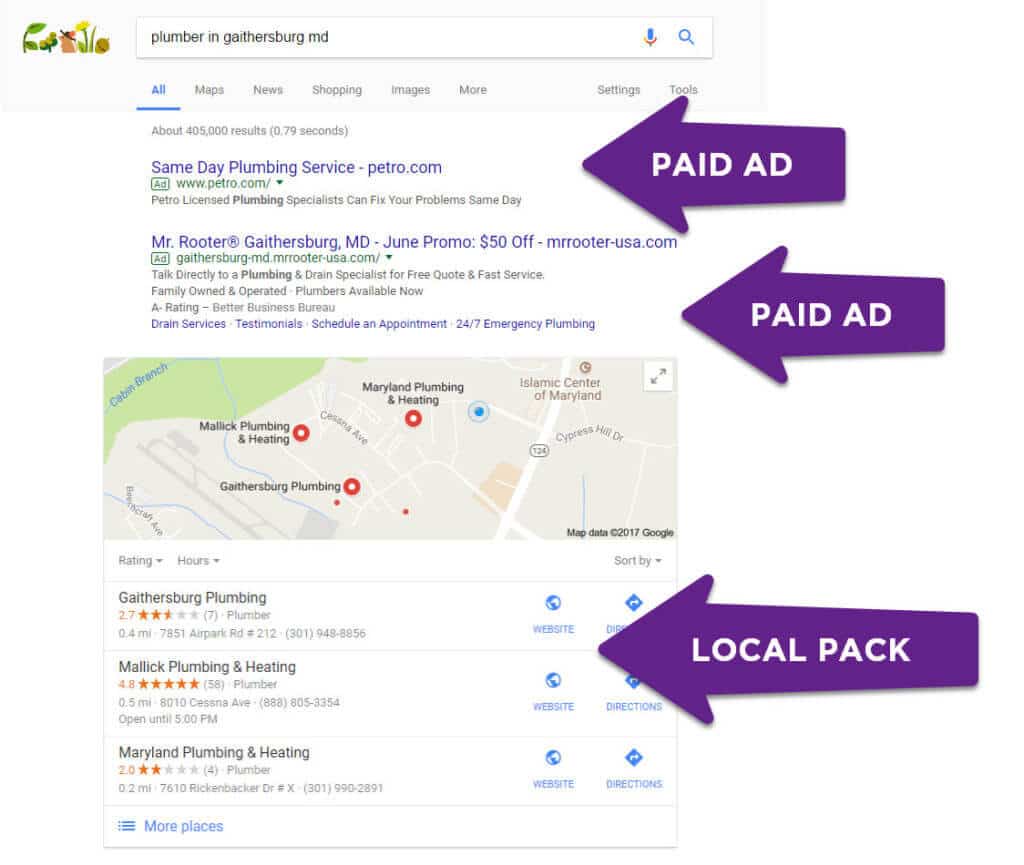
Source: Google and Blue Corona
Think of your local service provider's website as a storefront in a bustling marketplace. Similar to physical shops, you require signs or banners to inform people about your offerings and location. In the online realm, these indicators are commonly referred to as "keywords."
What are Keywords?
Keywords are specific words or phrases that individuals enter into search engines like Google to find what they are seeking.
When it comes to local service providers, these keywords often consist of the offered service along with the corresponding location. For instance, "Austin plumber" or "Denver dog groomer."
What Does "Missing Local Keywords" Mean?
If your website lacks these local keywords, it's similar to having a shop with a sign that simply says "Services Offered" without specifying the type of services or its location. As a result, people passing by, or in this case, scrolling through search results, won't realize that your shop is precisely what they are searching for.
Missing these keywords is a real problem for you website. The three main ways that lacking the right area and service-specific keywords are as follows:
- Your Business Will Be Invisible Online. Devoid of local keywords, your website may become nearly invisible in local service-related search results. Hence, fewer individuals may click on your site, decreasing the possibility of acquiring potential customers.
- More People Go to Your Competitors. When individuals in your area search for the services you provide, it is critical for your business to appear on the first page of search results. If it fails to do so, you are essentially giving away business to competitors who have optimized their websites using these local keywords.
- You Become Irrelevant to Your Audience. Google makes sense of your business website by the keywords you use. Without those keywords, Google will fail to list you when your audience performs a search that matches exactly what you do or content you've published online.
Local SEO - A Brief Description
Local SEO is anything you do to make your business visible online in a neighborhood, city, region, or state. If you're a local service provider, local SEO should be your top priority since most of your customers will be looking for "X services near me."
Google does its best to find every relevant webpage for every popular keyword or search phrase by your customers. There are things you can do to help Google find (crawl) and list (index) your website online. You primarily do this by including relevant keywords and making sure that you're working with a web developer/designer/builder that is SEO-friendly.
Want more detailed explanations and instructions for improving your local SEO? Check out our blog, "A Quick Guide to Local SEO for Home Service Businesses."
How To Fix
Fixing the issue of missing local keywords and optimizing for local SEO doesn't have to be complicated. Here are some simple steps that you can follow:
Identify Your Local Keywords
Use tools like Google's Keyword Planner, or even just Google search suggestions, to identify popular keywords related to your service in your local area. For example, if you're a plumber in Austin, keywords could include "Austin plumber," "emergency plumber Austin," or "Austin plumbing services."
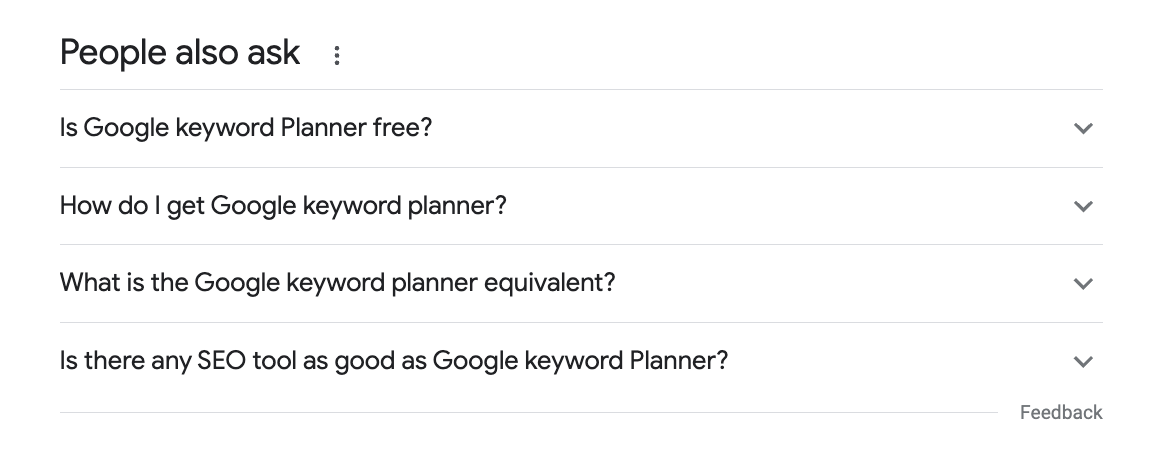
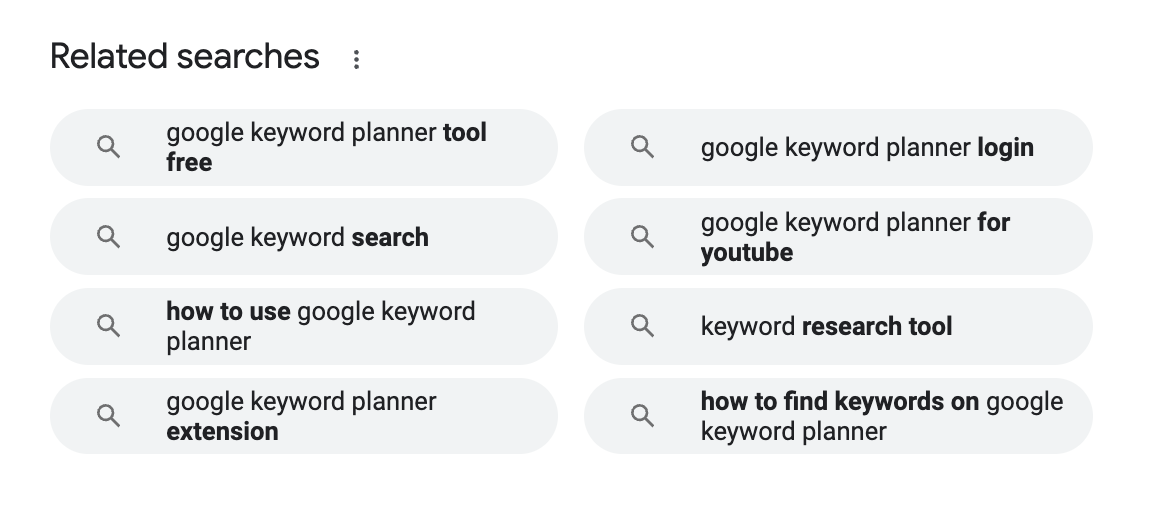 Source: Google
Source: Google
Update Your Website Content
Add local keywords naturally into the title, headers, and text on your homepage. For example, change a homepage title from "Quality Plumbing Services" to "Quality Plumbing Services in Austin, TX."
You should also make sure each service you offer has its own page and include relevant local keywords there too. For example: A page about your emergency plumbing services could be titled "Emergency Plumbing Services in Austin, TX."
Another part of your website to update are your meta descriptions. These are the snippets that appear under your website title in search results. Make sure to include local keywords here too.
Lastly, you can name all your website images by updating the "alt image text." Include local and service-relevant keywords in the 'Alt Text' (an attribute you can set for each image).
Create Local Content
One of the most common ways to create a lot of fresh, local content that's relevant to your services is to launch a blog. Focus on topics that your customers ask a lot about and publish information unique to your area. You can also publish video and image galleries showcasing your work.
Whichever you choose, do your best to post new content consistently to keep your website up-to-date.
2. Lacking Accurate Business Information Across All Business Listings (NAP Citations)
When your business information like name, address, and phone number (often referred to as NAP) is inconsistent across various online listings—such as Google My Business, Facebook, or Yellow Pages—it confuses search engines and potential customers alike.
This is almost like having multiple business cards with different phone numbers or addresses. People won't know which one is correct, and search engines might rank you lower because they're unsure about the accuracy of your information. This can result in lost business opportunities and reduced visibility online.
Additionally, many local service providers forget to add their website link to their online listings completely, and this is a huge mistake.
How To Fix
While you can fix inaccurate online listing information manually, having a directory listing management tool makes your life way simpler when following these steps below.
Update Your Google My Business Profile
If you haven't already, claim your Google My Business listing and make sure all information is up-to-date, including your business name, address, and phone number. Having a strong Google Business profile is the most important of all your online profiles.
After you've claimed and verified your Google Profile, make sure to add all primary and secondary business categories. Then in the business and service descriptions, include local or service-specific keywords.
Check NAP Citations
Online consistency is everything. Ensure your Name, Address, and Phone Number (NAP) are the same across all platforms, directories, and your website. Also, be sure to include the correct URL to your website on all profiles.
From there, you can use any number of online analytics tools to track your performance. Google Analytics and Google Search Console are free to use. If you are working with a web agency, developer, or builder, they may provide you with online visibility tools you can use to see how your online presence is performing online.
3. Expired, Duplicate, Blocked, & Unsecured Domains
Experiencing problems with expired, duplicate, blocked, or unsecured domains is similar to having multiple flawed entrances to your shop. Some of these entrances might be locked, broken, or unsafe.
Let's discuss each of them more in depth.
- Expired Domains: When you first purchased a domain for your website, there was a time-limit on that domain that you must renew every year (or few years). This might feel obnoxious, but it's how the URL world works. When your domain name expires, your website becomes inaccessible, similar to unexpectedly closing your store for business. This can cause inconvenience to potential customers and negatively affect your search engine rankings. Or worse, a competitor could buy your domain after it expires and point that domain to their website.
- Duplicate Websites & Domains: If you have multiple websites live, then you may be confusing your customers and shooting yourself in the foot for online traffic. It's important that you have only one website and that all other domains you own point to that one.
- Blocked Domains: When your domain is blocked, it is like having a "Closed" sign on your shop. This can occur if you receive penalties from search engines or if your website is identified as spam, effectively eliminating any opportunity to attract organic visitors.
- Unsecured Domains: If your website lacks proper security measures such as an SSL certificate (indicated by HTTPS in the web address), users and search engines may perceive it as unsafe, much like a shop located in a questionable neighborhood. This can deter visitors and significantly diminish the credibility of your website.
How To Fix
Since there are a few different issues lumped into this over-arching "domain" topic, you'll need to take different steps to resolve each issue separately.
If You're Fixing These Problems Yourself
To prevent expired domain names, you'll want to login to whichever site you bought your domain to:
- Regularly Check Expiration: Set calendar reminders to check your domain registration's expiration date.
- Set Domain to Auto-Renew: Use the auto-renew feature offered by most domain registrars to automatically renew your domain before it expires.
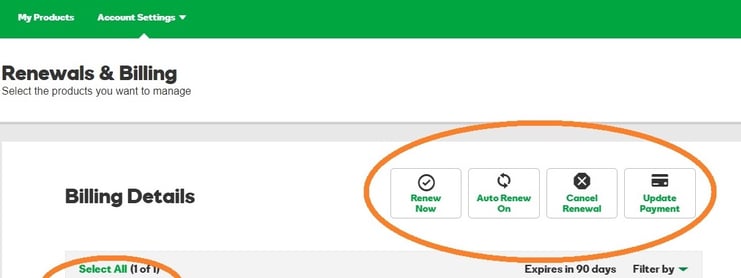 Source: GoDaddy
Source: GoDaddy
To fix duplicate domains:
- Identify Duplicates: Make sure you only have one domain pointing to your website. If you have more, pick the most relevant one.
- Use 301 Redirects: For any additional domains, set up a 301 Redirect to your primary domain. This tells search engines that your extra domains are permanently moved to your main domain.
- Unpublish Extra Websites After Setting Up Redirects: After (and only after!) you've redirected all links and domains to your main domain, it's time to take your extra or old websites down. This ensures that you have one main website that attracts all your online traffic.
To unblock your domain:
- Check for Penalties: Use tools like Google Search Console to see if your site has been penalized for any reason.
- Resolve Issues: If you find out you're penalized, address the issues flagged by Google, which could range from spammy content to unethical SEO practices.
- Request Review: After fixing the issues, submit a reconsideration request through Google Search Console.
- (If needed) Consult an Expert: If at any time you find yourself in over your head, you should contact web builder support or get help from a professional web developer to help you resolve the issue.
To secure your domain:
- Acquire an SSL Certificate: Most hosting providers offer SSL certificates. Install one to move your site from HTTP to HTTPS.
- Update Links: Once you've moved to HTTPS, make sure to update any internal and external links to use the new HTTPS URL.
If You've Hired Someone Else to Build & Maintain Your Website
A lot of local service providers outsource their website to someone else. So if this best describes your case, here is a list of questions to ask your web manager in order to identify, prevent, and quickly fix domain-related issues.
| Expired Domains | Duplicate Domains | Blocked Domains | Unsecure Domains |
| When does our domain expire, and what's our renewal strategy? | Do we have any duplicate domains? If so, what is the strategy for consolidating them? | Are there any penalties or blocks on our domain that you're aware of? | Do we have an SSL certificate installed? If not, can you arrange this? |
| Can you set up an auto-renewal for our domain, and confirm when it's done? | Can you set up 301 redirects for any duplicate domains pointing to our primary domain? | How do you monitor for potential penalties or blocks? | Once we're on HTTPS, what steps will you take to ensure all links are updated? |
| Please provide regular updates on domain status, particularly nearing the expiration date. | Please provide a list of all domains associated with our business for our records. | If we're penalized, what steps will you take to resolve the issues, and how long will it take? | Can you confirm that our site is compliant with current web security best practices? |
4. Pages or Content is Slow to Load (Slow Loading Speed)
A website that loads slowly is akin to a shop where the entrance takes an eternity to open: visitors will become impatient and seek other options. In today's digital world, people expect web pages to open quickly.
If your website takes a long time to load, there is a high probability of losing potential customers, who will choose faster and more efficient competitors. What's more, slow website loading can negatively affect your website's ranking on search engines like Google, causing you to be less visible to potential clients.
How Do I Check My Page Speed
Websites like Google PageSpeed Insights or GTmetrix can provide a comprehensive analysis of what's slowing down your site simply by copy/pasting your main site URL. It's not a bad idea to make it a habit to check your website speed regularly and address issues as they come up.
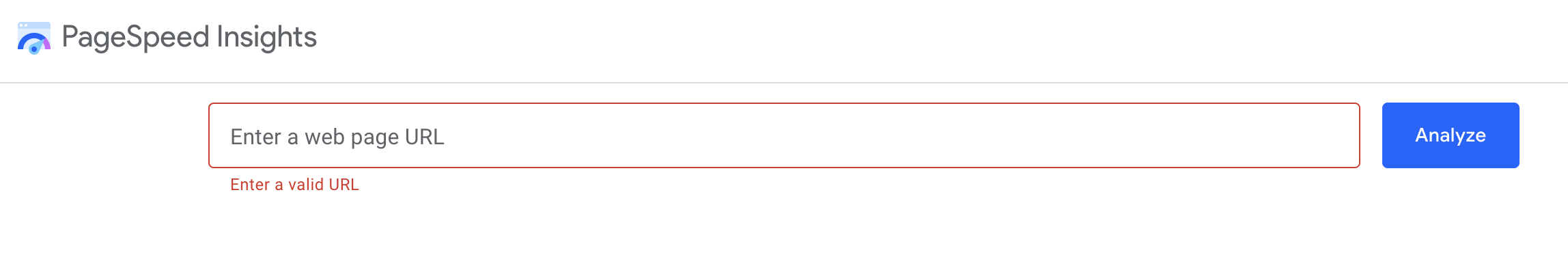 Source: Google PageSpeed Insights
Source: Google PageSpeed Insights
How To Fix
Page loading speed is highly technical. But effort you invest here can greatly help your website performance. Here are some ways to speed up your page's loading time.
- Make your images smaller.
- Large images take longer to load. Use tools like TinyPNG or ImageOptim to compress images without losing quality.
- JPEG is generally better for photographs, while PNG is more suitable for text and graphics.
- Get rid of unnecessary widgets and plugins.
- Review all the plugins you have installed and deactivate or delete those that are not essential.
- Make sure to keep your active plugins updated to the latest version for optimal performance.
- Enable caching.
- Browser Caching: This allows frequent visitors to store a version of your website on their browser, making subsequent visits faster.
- Server-Side Caching: Consult with your website manager or hosting service about enabling server-side caching for even better speed improvements.
- Use a Content Delivery Network, or CDN, to distributes your website's files across various global locations, making it quicker for users to access your site.
- Use tools to minimize the size of your CSS, HTML, and JavaScript files. This can be done manually or with tools like Minify.
5. Broken Pages and Links
Nothing is more frustrating than clicking on a link or image only to land on a 404 error page. Not only is this discouraging to potential customers as it signals a lack of care, but Google also penalizes sites with too many broken links or redirects.
How To Fix
Periodically crawl your site for broken pages, links, and images. You can do this by logging into your Google Search Console or preferred website analytics tool and getting a report with any issues the crawl discovered.
Then you can begin updating, removing, or redirecting any pages or links that were flagged on the report. Make sure that you're choosing 301 redirects from the broken page to a relevant live page on your website.
6. Not Mobile Friendly
"The percentage of global web traffic on mobile phones has surged over the past decade. In May 2023, 51.52% of all web traffic came through mobile phones, with the average for 2023 so far coming in at 56.86%." - Oberlo
In today's world, people use their smartphones to look for nearby businesses, read reviews, and even buy things online. If your website doesn't work well on mobile phones, you're likely losing out on many potential customers.
The site may be difficult to use on a small screen, the writing might be tiny and hard to read, and the buttons might be very small, making it tough to tap on them, which can create a frustrating experience for users.
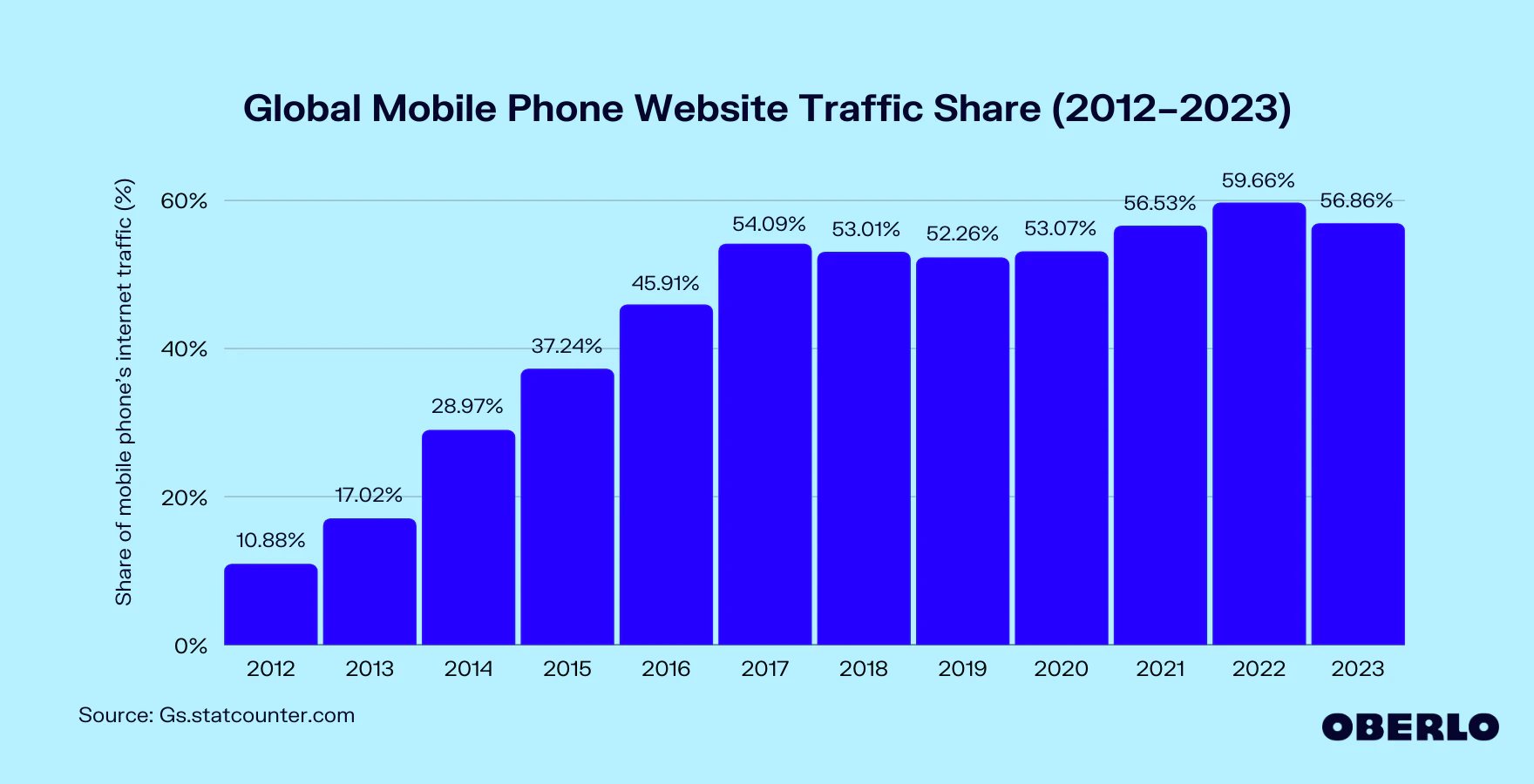 Source: Oberlo and Gs.statcounter.com
Source: Oberlo and Gs.statcounter.com
Google and similar search engines prefer to show mobile-friendly websites first, so if your site isn't optimized for mobile, you might not appear as frequently on search results. To sum up, not being mobile-friendly is a significant disadvantage in today's world where people rely on their phones so much.
How To Fix
How you fix the problem of mobile-responsiveness will depend on the tool you're using to build your website.
If you're working with a tool like Wordpress or something similar, you should choose a theme that rates well with users for looking and working well on a smartphone. Tools like Squarespace and Wix should already ensure that your website is perfect for mobile.
When building a website from scratch, you'll want to work with a professional developer that can ensure your website works on mobile devices just as well as on desktop computers.
7. No Way for Website Visitors to Take Action
CTAs or Calls to Action are any buttons or directions on our website that helps potential customers take the next steps.
It's not enough just to have a website - you need web visitors to convert into customers, and if there's nothing on your web pages such as "Contact Us," "Book a Service," "Get a Quote," etc., then there's no way for them to convert.
How To Fix
At a bare minimum, you need a contact form on your website that notifies you through email or text when someone requests more information. You can also add CTA widgets to your website, such as:
- Online Scheduling
- Getting a Quote
- Web Chat
Most web builders have CTA options for you to use. At GoSite, we build every website with "power widgets" to give visitors every opportunity to convert into paying customers for your service business.
Click here to learn more about GoSite
8. Too Fancy and Complicated
Imagine a website that is overly fancy or complicated as a boutique store that resembles a labyrinth, filled with extravagant displays but lacking a clear path to the checkout counter. While it may seem impressive at first, the complex design can quickly become overwhelming or frustrating for visitors.
Complexity can take many forms, such as intricate navigation systems, excessive use of multimedia like autoplay videos, an abundance of technical terms, or an overwhelming mix of colors and fonts that distract rather than enhance the experience.
For local service providers, the main objective of a website should be to lead visitors seamlessly from their first visit to the desired action, whether it's making a purchase, booking a service, or contacting for more details. However, a complex and overly elaborate website can hinder this process by introducing obstacles and distractions along the way.
The most common obstacles due to an overly-complicated website include:
- Increased Bounce Rates: People leaving the site almost immediately due to frustration or confusion.
- Reduced Conversion Rates: Fewer people completing desired actions like filling out a contact form or making a purchase.
- Search Results Losses: Search engines like Google prioritize user experience, and a confusing website could rank lower in search results.
- Credibility Loss: An overly complicated site can make your business appear unprofessional, reducing trust and credibility.
How To Fix
Here are some tried-and-true ways to declutter your website:
- Cut down menu items to essential categories. More pages is not always better. If you have too many pages, consider combining similar content.
- Ensure that your menu and layout follow a logical path that guides visitors toward desired actions like booking a service or contacting you.
- Stick to a consistent color scheme and a maximum of two or three fonts throughout your website. Use proper contrasts (dark words against a white background or vice versa). Everything should feel easy on the eyes.
- Whitespace is your friend. Don’t fill every pixel with content; give elements room to breathe.
- Remove any autoplay videos or audio. Let users choose when to engage.
- Only include images, videos, or animations that add value and are directly related to the content.
- Use simple, concise language that your audience will understand. Keep paragraphs short and use headers to break up content into digestible chunks.
- Whether it's a ‘Contact Us’ button or an email subscription form, make sure calls to action are clear and obvious.
- If your site uses forms, keep them short and only ask for necessary information.
9. Not ADA-Compliant
Think of a door that opens quickly for some but is locked to others. An inaccessible website can be the digital equivalent of such a barrier that excludes a significant portion of possible customers.
“The number of website accessibility lawsuits is steadily rising — from 814 in 2017 to a record 3,255 in 2022.” - AudioEye
The Americans with Disabilities Act (ADA) seeks to remove such barriers in public life, inclusive of the digital domain. The reality is that having an ADA compliant website is more than an authorized obligation; it guarantees that your business is indeed open to all.
How To Fix
The internet should be accessible to everyone, including individuals with disabilities. Ensuring that your website complies with ADA accessibility standards is simpler than you may realize. Here are some important steps you can take.
- Improve text readability.
- Opt for sans-serif fonts, which are generally easier to read.
- Ensure there's high contrast between text and background colors.
- Make images accessible.
- Add alternative text to all images. This text should describe the image so screen-reading tools can interpret it for visually impaired users.
- Videos and audio files should have subtitles or transcripts available.
- Include keyboard-friendly navigation.
- Include a "Skip to Content" link at the top of each page, allowing keyboard-only users to bypass navigation and jump straight to the content.
- Make sure that users can navigate through all interactive elements using the keyboard's tab key in a logical sequence.
- Simplify your forms. Clearly label each form field and provide instructions where needed. If a user makes an error filling out a form, provide a clear message to explain what went wrong and how to fix it.
- Test your website's accessibility.
Conclusion
We have successfully addressed the challenges faced by websites, ranging from the absence of local keywords in SEO to the complex design affecting user experience.
However, it's crucial to remember that your website serves a greater purpose than just being a digital business card. It functions as your 24/7 storefront, your online sales representative, and frequently creates the first impression that individuals have of your business.
Addressing these prevalent problems is not solely about avoiding setbacks, but rather about creating favorable conditions for your business to flourish in an evolving digital landscape. As customer expectations reach new heights, having a website that functions effectively, is easily accessible, and compatible with mobile devices is not merely a desirable feature, but an absolute necessity.
%20(1)%20(1).png?width=340&name=Group%2012%20(2)%20(1)%20(1).png)



