Breaking Down the Costs: What You Need to Know Before Building a Website
Read on for more.



When diving into the cost of creating a website, it's crucial to grasp the basic expenses involved in making your digital footprint. For small business owners in the service industry, a website isn't just a luxury; it's a vital component in staying competitive and accessible to your customers.
Let's quickly break down the key costs you'd typically pay:
- Domain Name: $0 to $20 per year
- Web Hosting: $30 to $500 per year
- Professional Web Design: $100 to $5,000-plus
- DIY Website Builder: $100 to $400 per year
- SSL Certificate: $0 to $249 per year
These figures offer a glimpse into the initial investment needed to launch a website. However, detailed costs can vary based on several factors, including the complexity of your design, the platform you choose, and whether you opt for professional help or a DIY approach.

For local business owners, keeping things simple is key. You're busy managing the day-to-day operations of your company, so understanding the essentials of website costs can help you make informed decisions without feeling overwhelmed. Whether you're looking to build a basic site to get your business online or a more complex one to facilitate bookings and sales, this guide aims to demystify the process and costs.
Understanding the Basics of Website Costs
When it comes to creating a website, there are a few basic costs that everyone needs to know about. These are like the building blocks for your online presence. Let's break them down into simple terms.
Domain Registration
Think of a domain name as your online address. It's how people find you in the vast world of the internet. Domain registration is the first step in creating a website. Sites like GoDaddy and Namecheap make this process easy. Prices can vary, but you can expect to pay anywhere from $0 to $20 per year for a standard domain. Popular or highly sought-after domains can cost more.
Web Hosting
Once you have your domain, you need a place to host your website. This is where web hosting comes in. You can choose from shared, dedicated, or VPS hosting, depending on your needs and budget.
- Shared hosting is like renting a room in a shared house. It's affordable, but you share resources with other websites.
- Dedicated hosting is like having your own house. It's more expensive, but you get all the resources to yourself.
- VPS (Virtual Private Server) hosting splits the difference. It's like having your own apartment in a building. You share the building, but have your own space and resources.
Prices range from $30 to $500 per year for hosting, depending on the type and level of service you choose.
SSL Certificate
Security is non-negotiable on the web. An SSL (Secure Sockets Layer) certificate encrypts data between your website and your visitors, protecting sensitive information. It also gives your site the padlock icon in the browser, signaling to visitors that your site is secure.
SSL certificates can sometimes be included with your hosting package. If not, they can range from $0 to $1500 per year, with free options available for basic security needs. Paid certificates often come with additional protections and warranties.
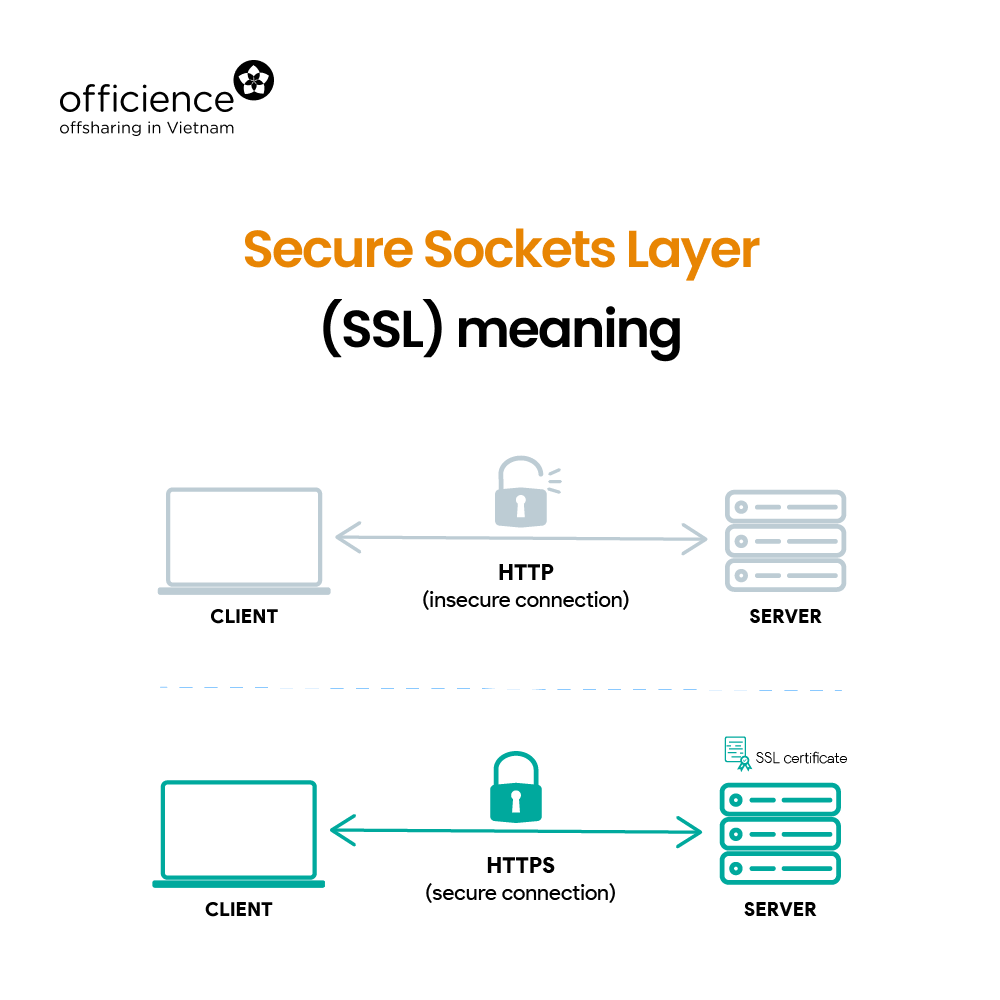 Source: Officience
Source: Officience
Security, Encryption
Having an SSL certificate means your website's connection is secure and encrypted. This not only protects your site's visitors but also boosts your credibility and can improve your search engine ranking. Encryption is a critical layer of security that website owners cannot afford to skip.
In summary, understanding the basics of website costs involves knowing about domain registration, web hosting, and SSL certificates. These are the foundation of creating and maintaining a secure, accessible online presence for your business. By choosing the right services for each of these areas, you can ensure that your website serves as a powerful tool for connecting with customers and growing your business.
Key Factors Influencing the Cost of Creating a Website
When it comes to building a website, several key factors can significantly impact the cost. Understanding these factors can help you make informed decisions and set realistic expectations for your budget. Let's dive into the details.
Design Complexity
The design of your website plays a crucial role in determining the overall cost. Simple websites with a few pages and basic design elements are generally more affordable. However, if you're aiming for a dynamic website with advanced features like e-commerce capabilities, custom animations, or interactive elements, be prepared for higher costs.
- Simple: A basic layout with minimal graphics. Ideal for small businesses or personal blogs.
- Dynamic: Incorporates advanced functionalities such as user accounts, real-time data, and custom animations. Suitable for e-commerce or service-based businesses requiring interactive features.
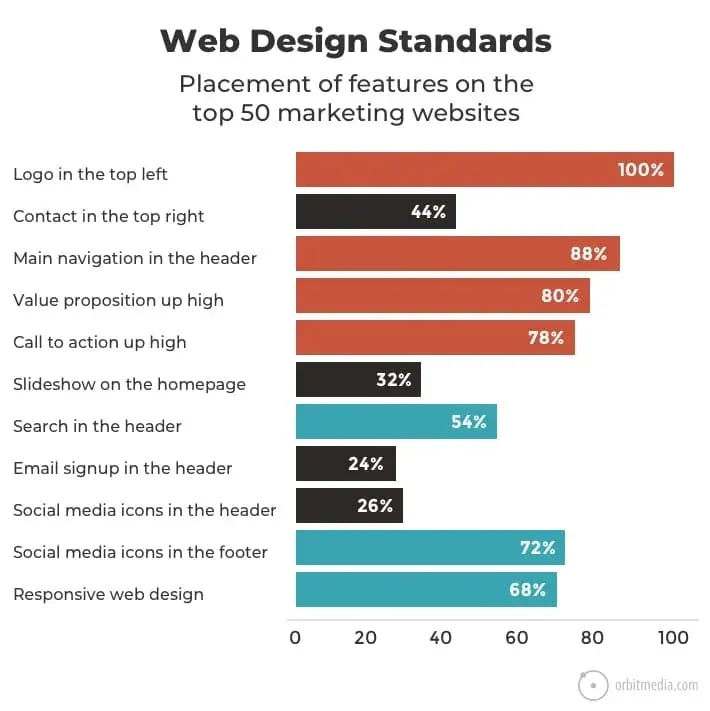 Source: Orbit Media
Source: Orbit Media
Developer Skill
Who builds your website is another significant cost factor. Prices can vary widely between a freelancer, a small agency, and a large web design agency.
- Freelancer: Often the most budget-friendly option, freelancers can range from beginners to highly experienced professionals. However, the level of service and expertise varies, so choose wisely.
- Agency: Small to large agencies offer a team of experts to work on your project, ensuring a more comprehensive approach to design, development, and project management. This option typically comes at a higher cost but offers more reliability and a broader range of services.
Platform Choice
The platform you choose for building your website also affects the cost. Options range from content management systems (CMS) like WordPress or Wix to custom-built solutions.
- WordPress, Wix (CMS): These platforms are user-friendly and cost-effective for creating simple to moderately complex sites. They offer a wide range of templates and plugins to enhance your site's functionality.
- Custom-Built: Developing a website from scratch using programming languages or frameworks offers the highest level of customization but also comes with a higher price tag due to the specialized skills and time required.
Location
The geographic location of your web developer or agency can significantly affect the cost. Generally, web development services in North America and Western Europe are more expensive compared to other regions. This disparity is due to differences in living costs, market demand, and the availability of skilled professionals.
- North America, Western Europe: Expect to pay premium rates for web development services due to higher living costs and the high demand for skilled developers.
- Other Regions: You may find more competitive pricing without compromising on quality by looking at developers or agencies in regions with lower living costs.
That said, hiring overseas developers comes at a cost. You will often have to deal with language, cultural, and time zone barriers. Even strong English-speakers overseas don't understand common phrases or connotations. If you choose this route, be sure to check client reviews on developer job boards like Fiverr, Codeable, and Upwork.
In conclusion, the cost of creating a website is influenced by design complexity, developer skill, platform choice, and location. By carefully considering each of these factors, you can better plan your budget and choose the right approach for your website project. Investing in a quality website is crucial for your online presence, so consider the value it brings to your business beyond just the initial cost.
The Real Cost of DIY vs. Professional Website Creation
When you're stepping into website creation, you'll find yourself at a crossroads: Do you go the DIY route with platforms like Wix, Weebly, and Squarespace, or do you invest in Professional Services from freelancers, small agencies, or large agencies? Let's break down what you need to know.
DIY Platforms
Platforms like Wix, Weebly, and Squarespace have made it easier than ever to create a website without diving deep into the complexities of web development. Here's what you need to consider:
- Cost: Starting at just a few dollars a month, these platforms offer a range of plans. The catch? The more features you need, like removing ads or connecting a custom domain, the higher the cost.
- Ease of Use: With drag-and-drop interfaces, these platforms are user-friendly, even for beginners.
- Limitations: While they offer ease and affordability, you might find yourself limited by the available templates and the difficulty of integrating more complex functionalities.
Professional Services
Hiring professionals, whether freelancers, small agencies, or large agencies, brings a higher level of customization and expertise to the table. Let's delve into this option:
- Freelancers: Ideal for businesses on a tighter budget or with less complex needs. Costs can vary widely, from a few hundred to several thousand dollars, depending on the project's complexity and the freelancer's expertise.
- Small Agencies: They offer a balance between cost and expertise, with prices typically ranging from the mid to high thousands. You'll get a more personalized service compared to freelancers.
- Large Agencies: Best suited for large-scale, complex projects requiring a team of experts. Costs can easily run into the tens of thousands but come with the assurance of top-tier quality and support.
Choosing Between DIY and Professional Services
- Budget: If you're on a tight budget and need a simple website, DIY platforms might be the way to go. For more complex needs or if you're looking for a unique design, professional services are worth the investment.
- Time and Skills: Consider how much time you can dedicate to website creation and your level of technical skills. DIY platforms require time to learn and build the site yourself, while hiring professionals frees you up to focus on other aspects of your business.
- Long-Term Goals: Think about your website's long-term goals. A simple DIY site might work initially, but as your business grows, you might need the scalability and customization that only professional services can provide.
In summary, the real cost of creating a website isn't just about the money spent upfront; it's also about the time, effort, and potential limitations you'll face down the line. Whether you choose a DIY platform or professional services, make sure it aligns with your business goals, budget, and the level of uniqueness and functionality you need. Your website is a crucial investment in your online presence and business growth.
Moving on, let's explore the ongoing costs and maintenance associated with keeping your website running smoothly...
Ongoing Costs and Maintenance
After your website is up and running, it's easy to think the bulk of your expenses are behind you. However, several ongoing costs and maintenance tasks are crucial to ensure your website remains secure, functional, and up-to-date. Let's break these down into digestible parts:
Domain Renewal
First up is domain renewal. Think of your domain like the address sign in front of your house. Without it, people wouldn't know how to find you. Most domain names need to be renewed annually, with costs ranging from $10 to $20 per year. If you've secured your domain through services like GoDaddy or Namecheap, they'll typically send you a reminder when it's time to renew. Forgetting to renew your domain can result in losing it, which can be a significant setback.
Software Updates
Next, let's talk about software updates. If your website runs on a Content Management System (CMS) like WordPress, you'll periodically need to update the software itself, along with any plugins or themes you've installed. These updates are crucial for several reasons:
- Security: Updates often patch security vulnerabilities.
- Performance: They can improve the speed and efficiency of your website.
- Features: Updates can add new functionalities and improve existing ones.
While CMS platforms like WordPress offer many updates for free, some premium plugins or themes may require additional payments to access the latest versions.
Maintenance
Finally, we have maintenance. This broad category includes everything from fixing broken links to updating content and ensuring your website's security measures are up to scratch. Regular maintenance tasks are vital for:
- Security: Protecting your site from hackers and malware.
- Performance: Ensuring fast loading times and a smooth user experience.
- SEO: Keeping your site favored by search engines through fresh content and optimal performance.
Depending on the complexity of your website and your technical expertise, you might handle maintenance tasks yourself or hire a professional. Costs can vary widely but expect to spend anywhere from $200 to $1,250 per year for basic maintenance on a small to medium-sized business website.
Pro Tip: Set a regular schedule to review your website's performance and security. Tools like Google Analytics can help track your site's traffic and identify areas for improvement, while security plugins can monitor for potential threats.
In summary, while the initial build of your website might feel like the most significant investment, the ongoing costs and maintenance are equally important to ensure your site continues to serve your business effectively. Budgeting for domain renewal, software updates, and regular maintenance will help keep your website secure, fast, and relevant to your audience.
Keep these ongoing costs in mind when planning your website's budget. In the next section, we'll tackle some frequently asked questions about the cost of creating a website, helping you understand what to expect and how to plan accordingly.
Frequently Asked Questions about Cost Creating Website
When planning for a website, it's natural to have a lot of questions about the costs involved. Let's dive into some of the most common queries.
What is the typical cost to build a website?
The cost of building a website can vary widely based on several factors, including the complexity of the site, whether you're doing it yourself or hiring professionals, and the tools or services you choose. On average, websites can cost anywhere from $12,000 to $150,000 to develop and about $400 to $60,000 per year to maintain. These figures take into account design, development, and ongoing maintenance costs.
How much is the cost of 1 page website?
A single-page website can range significantly in cost, primarily based on design complexity and functionality. If you're looking to keep costs down, using a DIY website builder could cost as little as $200 to $300 for the initial setup, including domain registration and hosting. However, for a professionally designed one-page site, costs could start from $500 to $5,000 or more, depending on the level of customization and the professional's expertise.
Can you create a website free of cost?
Yes, it's possible to create a website without spending a dime. Platforms like Wix, Weebly, and Squarespace offer free versions that allow you to build a basic website. However, there are trade-offs. Free plans often come with limitations, such as the presence of platform branding on your site, a subdomain (e.g., yourwebsite.theirplatform.com), and restrictions on monetization. For many businesses, these limitations make it worthwhile to invest in a paid plan to gain a professional domain, remove ads, and access more features.
The goal is to balance cost with needs. While it's tempting to cut corners, your website is a crucial business tool. Investing in it appropriately can pay dividends in terms of professionalism, functionality, and growth potential. Consider your website an investment in your business's future, and plan your budget accordingly.
Conclusion
When it comes to cost creating a website, understanding and planning your budget is key. It's not just about the initial outlay but considering the ongoing costs too. Your website is an essential part of your business, acting as its digital storefront. Therefore, it's crucial to approach its creation and maintenance with a strategic mindset.
Budget Planning is the first step in this journey. Break down your costs into initial and recurring expenses. Initial costs include domain registration, web hosting, SSL certificate, and design. Recurring costs involve domain renewal, web hosting renewal, and maintenance fees for updates and security. Choosing the right platform and design complexity will significantly impact your budget. It’s a balancing act between your needs and the resources you have available.
At this point, it's worth considering the value of professional services. While DIY website builders are a cost-effective solution, they come with limitations that might not be suitable for every business. Professional web development services, although more expensive, offer custom solutions tailored to your specific business needs, providing a level of uniqueness and functionality that DIY platforms often can't match.
This is where GoSite comes into play. We understand the intricacies of building a website that not only looks great but performs well too. Our platform offers a comprehensive solution that takes the hassle out of website creation and maintenance, allowing you to focus on what you do best – running your business. With GoSite, you can easily manage your web presence, ensuring it's always up-to-date and secure, without the need for extensive technical knowledge.
In conclusion, the cost of creating a website varies widely based on numerous factors, including design complexity, platform choice, and whether you opt for DIY or professional services. By carefully planning your budget and considering your long-term needs, you can make informed decisions that align with your business objectives. And with GoSite, you have a partner ready to help you navigate the digital landscape, making it easier to connect with customers and grow your business online. Investing in your website is investing in the future of your business.

%20(1)%20(1).png?width=340&name=Group%2012%20(2)%20(1)%20(1).png)
