What To Look for in Invoicing Management Software
If you’re a small or midsize business, keeping track of the money coming in and out of your business is essential. Find out what to look for in an optimal solution.
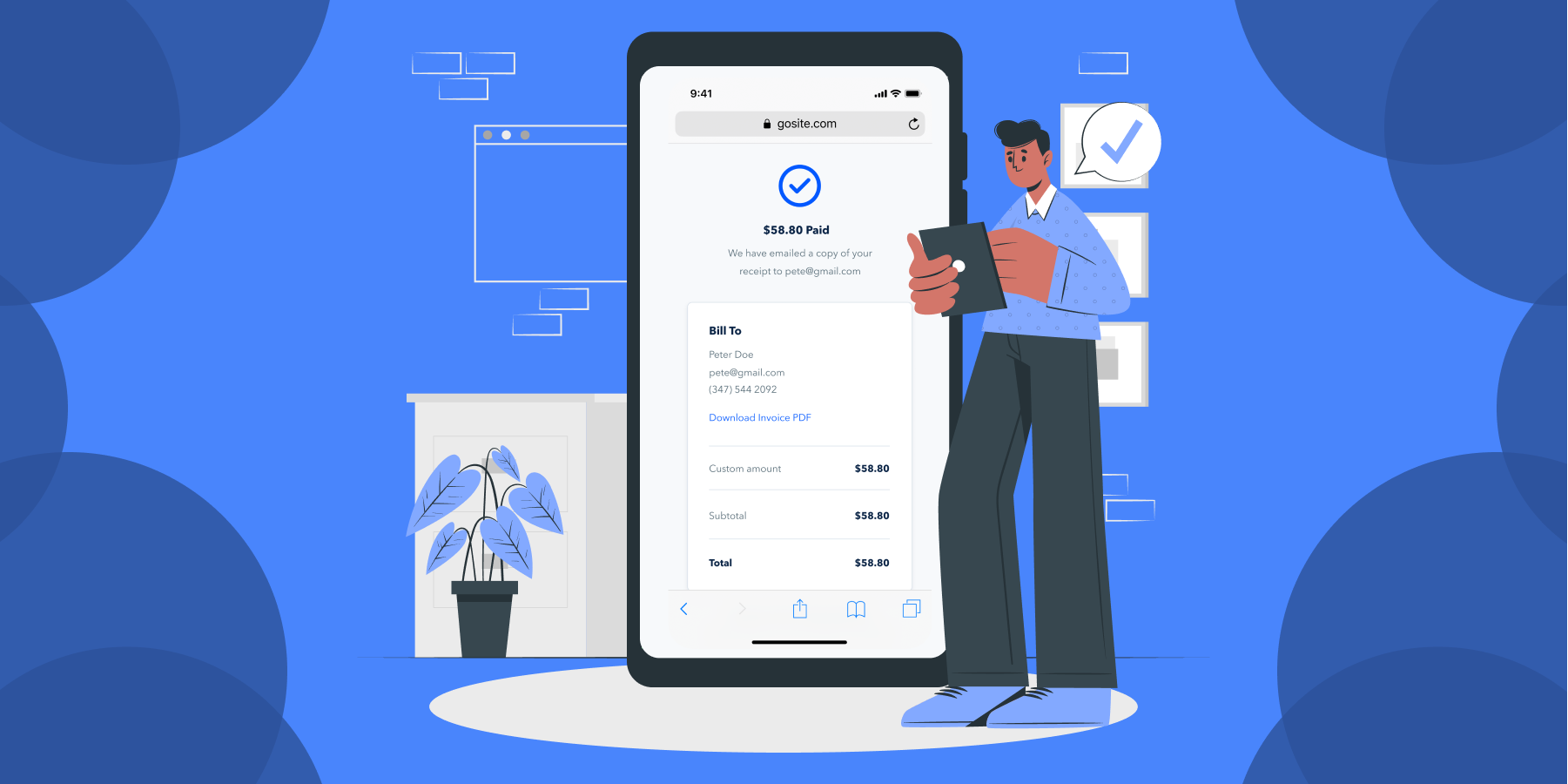
Invoicing and the many small steps in its management are essential to your business. Manual invoice processes use a lot of valuable time and sometimes result in otherwise avoidable errors. However, finding the right invoice software can result in streamlined billing processes, better use of resources, and decreased customer service issues.
In short, invoicing management software provides solutions for you to speed up the process and still maintain accuracy. But how do you know which software system is the best choice for your business needs? To answer this and all other questions, consider the following important elements that make up a valuable invoice management process.
Jump to:
-
The Value Provided by Invoice Management Software
-
Key Features and Advanced Capabilities of the Perfect Invoicing Solution
-
Take Your Business to the Next Level With a Powerful Invoice Management Solution
The Value Provided by Invoice Management Software
Changing your established invoice methods to a new system may initially feel overwhelming. But remember that the benefits of electronic invoice management far outweigh the costs. Take a look at these perks in detail.
Assists in Decreasing Late Payments
In a perfect world, all clients and customers would pay their invoices on time. But, it can be difficult to find any business owner who reports perfect customer payments each time an invoice is issued. Late payments happen, often due to invoice errors or slow manual processing. But, late payments don’t have to happen as often as you may have experienced.
 Source: Sage and Regpack
Source: Sage and Regpack
Invoicing management software allows you to automate electronic invoices for when you want your customers to receive them. That is, your customers will receive your invoices much quicker than paper invoices in the mail — possibly getting lost in transit.
Additionally, you can offer online payment methods with electronic invoices, such as credit card payments. You’re likely to encounter fewer late payments if your customers have convenient ways to pay that are consistent with their business or financial preferences.
Simplifies the Billing Process
Creating an invoice typically involves a few steps:
- Gather client information
- Label the invoice with your business information, client information, and invoice numbers
- Write descriptions for the products or services
- Add payment terms
- Send the invoice
It’s not the best use of your time if you manually fill out each invoice with this information. On the flip side, invoice management automation saves you time. It streamlines billing by inputting your business information, stored client information, pre-written product/service descriptions, payment terms, and anything else you need automatically added to an invoice.
Don’t forget that your customers will also appreciate a simpler billing process. Customers likely have their own system when receiving bills, so sending invoices electronically can help their accounts payable team cut down on their invoice process time.
Prevents Overbilling
Errors are more likely to occur during manual invoice processing, as it’s easy to overlook interposed numbers or accidentally send duplicate invoices. Unfortunately, these mistakes can have a huge cost to your business.
Overbilling can sometimes be seen as fraud, causing customer service issues. It can take days for you to become aware of an error and then fix the invoice, which, in all, can delay client payments. Overall, frustration between you and your customer can lead to strained business relations and can have even more devastating effects if overbilling becomes a pattern.
In contrast, invoice management software can help you create accurate invoices that save time and effort for you and your customers. Ultimately, it can help build stronger customer relationships and improve invoice processing times.
Eliminates the Use of Manual Processes
The manual invoicing tasks described above can be complicated and time-consuming — often leading to errors. But invoice management software can help reduce or even eliminate the unnecessary time used by manual processes. You can create an autofill for invoices with stored information. Then, you can send them to your customers electronically.
 Source: Zapier
Source: Zapier
Invoice automation provides you a valuable safety net in the event you need to manually add information, as you can store this in a separate electronic location for a copy-and-paste onto your invoices.
Your customers’ accounts payable department may also be able to cut out some of their manual processing. They can receive the invoice instantly and choose to make electronic payments instead of sending checks in the mail
Key Features and Advanced Capabilities of the Perfect Invoicing Solution
All the benefits that come with invoicing management software should be enough to convince you to make the change. Take a look at some of the features you can look for when choosing a new system.
Reporting Capabilities
Most, if not all, invoice management systems include the ability to build reports. Standard reports can show you:
- Accounts receivable aging. See how long it has been since you sent an invoice and the time it takes for your customers to pay their invoices.
- Sales. Reports can show you how much you’ve made in sales based on customer, product or service, date range, and more.
- Payment activity. You can view which invoices have been paid and which have not. You can see trends for specific customers or periods.
Your software may also offer other reporting capabilities. You may be able to save reporting preferences, sort your transactions with filters, or schedule reports for certain times.
Invoicing is an essential part of the accounting and bookkeeping process. So, some programs may integrate with your accounting software — or some may be built in as part of accounting software — to make it easy to record transactions and review business finances.
Automated Payment Reminders
Most business owners struggle with finding time to manage all their duties effectively. However, small and midsize businesses without an electronic invoice solution can spend hours upon hours each week trying to collect payments. Automated payment reminders can scale down the time spent on these necessary but wearing administrative tasks.
Your invoice management system should afford you automatic payment reminders, making the payment process much more convenient for your customers, too. You can have the option to customize or personalize the message. You may also include hyperlinks to payment options within the first issue of the invoice and in all reminders.
Speaking of payment reminders, you can choose the times at which you send them. For example, you may want to have reminders sent a week after you send the initial invoice, or you can set up reminders for customers to take advantage of early payment discounts.
Also, reliable invoice management software lets you send manual payment reminders if you feel some customer needs an extra nudge.
Personalized Invoices
Invoicing software solutions give you plenty of customization options, but it doesn’t just stop with payment reminders. The primary reason behind invoice customization is to ensure that your invoices match your branding. Some business owners may be OK with a basic invoice. But know that customization adds a nice touch, and it’s easy to set up a template anytime.
You can personalize what your invoice looks like and what information you want to include. Select from various templates based on a theme, and you may change the appearance with colors and your logo. You can also edit headers and footers, include watermarks, or add page numbers.
Invoice software tools often allow you to change the formatting of your description lines. Similar to a spreadsheet, you may be able to change column and row widths. Then, customize the table to meet your exact business needs.
Although you don’t have to, adding a signature at the bottom of your invoice is a memorable feature.
Consider the editing abilities for the information you include on your invoice. Invoices typically consist of:
- Your business information and client’s information
- A description of services or products
- Price per unit and how many units the customer ordered
- Payment terms to fit your policies
- Payment terms, including late payment policies
- Important dates, such as the day you finished a project and the payment due date
Invoices vary across different businesses and industries. Thus, choose an invoice management software that fees you to decide what information you want your customers to see.
Automation of Billing
There are many different elements of the billing process. It may require:
- Calculating fees
- Creating and sending invoices
- Sending payment reminders
- Collecting payments
Billing automation will save you time and money, and sophisticated yet user-friendly invoicing software can help with all these billing elements. Calculate taxes, late payment fees, and tiered pricing while setting up the delivery of invoices and payment reminders based on your preferences and payment terms.
Some programs will allow you to set up recurring invoices — automatically sent to the customers you bill at regular intervals. This can be especially helpful if your business offers subscription or retainer services.
Any small business owner knows how essential the collection of payments is to their survival. It’s now likely considered a best practice to offer a variety of payment methods, so your customer can choose the one convenient for them. Remember that online payments are often faster and easier than cash or checks.


Source: GoSite Payments
For example, if your customers wish to use credit cards for payment, it may be helpful for your software to have an easy way to make this payment option accessible and secure. Additionally, setting up an online portal is another convenient method so your customers can manage payment preferences.
Customizable Payment Approval Workflows
Payment approval workflows are especially beneficial as they are the procedure that payment requests must go through before being marked approved. For example, those who initially receive invoices may not be the ones in charge of paying them. Some invoices have to be forwarded to upper-level management for review before approving and issuing the payment.
Effective payment approval workflows follow these factors:
- Payment due dates. You don’t want your workflow to be so complicated that you miss payment due dates.
- Transaction amounts. Smaller transactions typically don’t need to be reviewed as heavily as larger payment requests.
- Payment methods. Checks and credit card payments may hold less risk for internal fraud than other methods, such as wire transfers.
Think about choosing an invoicing management software that allows you to change payment approval settings. Also, find out how your customers approve payments. For example, sending electronic invoices may quicken the process for your customers if their workflow means forwarding bills to another department for payment.
Variety of Payment Options
A top-quality invoice management automation ability can accept many different payment methods. Some customers may prefer certain payment types, so variety lets them choose the one that works best for them.
When the payment processes are easy for customers, it helps cut down on payment times. Customers may be more likely to work with you when you aim to make them happy.
Mobile payments are also becoming more popular, with some invoicing software allowing you to send invoices and payment portal links through text messages or an app.
Bank transfers are another excellent option, especially if you accept payments from international clients.
 Source: PayNearMe
Source: PayNearMe
Finally, checks and cash remain tried-and-true methods. Approximately 81% of businesses still use checks at least occasionally. But be aware that these payment options may take longer than instant payment methods.
Another important point to entertain is whether you can set up recurring payments. Many customers find it more convenient to sign up for automatic payments rather than having to manually approve them every time. Therefore, automatic payments are a great option for subscriptions.
Take Your Business to the Next Level With a Powerful Invoice Management Solution
State-of-the-art invoice management software should have all the features necessary to automate your billing process, create personalized invoices and payment reminders, and alter settings and preferences to match your billing and payment policies.
%20(1)%20(1).png?width=340&name=Group%2012%20(2)%20(1)%20(1).png)




