10 Important Website Updates You May Not Have Thought Of
Looking for surefire ways to optimize your business's website? We cover everything from aesthetic to compliance, so be sure to try these ten tips.

If I asked you what your favorite part about your website is, your answer would likely have to do with the imagery, content, or overall aesthetic.
It’s rare that anyone would get too excited about loading speed, SEO, or accessibility. But does that make these features any less important?
Nope. In fact, backend components of a website are just as important for a website’s viewership and overall success metrics than the “eye-catching” characteristics on the front end.
With that in mind, it’s crucial that you, as a business owner, give your website the spring cleaning it needs to perform its best—both visually and technically.
To help you get started, here are 10 important website updates to make this year.
1. Improve Loading Speed
One of the best website updates to make is a reduction in loading speed. The loading speed of a website refers to how quickly a web page will download and populate on a user’s browser. What many people don’t realize is that a page’s loading speed significantly affects its viewership and bounce rate.
(Note: Bounce rate is the percentage of viewers that exit your website after only viewing one page.)
The goal is to have a fast-loading website with a low bounce rate. In other words, you want people visiting your site and staying on it. Load speed is important to consider because 40% of website users leave a website that takes longer than three seconds to load.
Now you may be wondering how to even check your website speed. Rather than opening your site with your stopwatch in hand, try using tools like Google Analytics or Pingdom to analyze your website’s loading speed, as well as other performance metrics.
Once you figure out your loading speed try some of these best practices to reduce it:
- Optimize photos: Make sure images are compressed for online use and in the right file format.
- Reduce redirects: Limit the number of external sites your website links to.
- Be selective with the amount of visual content you place on each page.
2. Optimize for Mobile

This one shouldn’t be a shocker. Considering 63% of Google searches are done on phones, it’s clear that mobile-first design is the trending way of the world.
Invest in making your site phone-friendly by:
- Making your website responsive. This means that your website revolves around flexible designs, fonts, and media queries for best viewing results on various platforms. In simple terms, it will allow your site to easily detect what device a user is viewing on, and it will adjust accordingly.
- Enabling mobile functionality on your website’s hosting software.
- Keeping designs simple.
- Not bogging down pages with excessive imagery, icons, or pop-ups.
- Unblocking Javascript, CSS, or image files.
- Optimizing image sizes.
- Keeping fonts standard.
You’ll capture a wider audience for your business by giving existing and prospective customers more ways to view your website.
3. Target Relevant Keywords
Another important website update for you to make has to do with keywords and search engine optimization (SEO).
(Note: SEO refers to improving your website traffic and ranking through online best practices.)
One of the basic and most important rules of SEO is to incorporate important keywords into your content. For example, if you own a pet grooming company, your main keyword will likely be “pet grooming” or perhaps something more specific like “pet grooming in Sacramento.” This is what’s known as a long-tail keyword and can help your business get found with local search.
When you perform website updates, it’s a good idea to revisit your site content and make sure your keywords are prevalent and still accurate, as they may change over time. This website update will take you a step closer to ranking higher on Google.
Keep in mind that it’s not beneficial to flood your site with your keyword either. Previous Google updates, such as Google Panda and Google Hummingbird actually penalize sites for what is known as “keyword stuffing.” This refers to the excessive use of a keyword in an attempt to have better search engine ranking results. (Don’t do it!)
4. Refresh Your Photos
.jpg?width=1600&name=Website%20Photos%20(1).jpg)
Have you ever friended someone on Facebook only to find that the last photo they posted was in 2011? In this case, their page isn’t a clear representation of them or their current life.
The same goes for your website.
A simple yet effective website update for you to make is a photo swap. Whether you run a contracting business or a hair salon, it’ll behoove you to have recent photos on your site. Bonus points for posting regularly to social media too!
If you don’t have personal photos to use, we recommend you refer to this recent GoSite article for help on where to find professional images for your business website.
5. Improve Your Website’s Security
Stop reading for a moment and take a look at the URL of this page. In the top left corner, you’ll notice a closed lock icon. This demonstrates that GoSite is working on a secured and encrypted website platform.
Now do the same inspection on your own website. If you see a warning symbol instead of a lock—or if your domain begins with “HTTP” rather than “HTTPS”—then your website is not secure.
How Do I Secure My Site?
To secure your website, you must register for an SSL certificate. This verification process will authenticate and encrypt your site. The certificate proves that you, as the business owner, have rights to your domain as well as other website features and functions.
You’ll be able to go through this verification process with the host of your website’s domain name. Learn more about registering for an SSL certificate here.
It’s important for clients to know that the website they’re browsing and/or shopping on is secure, especially if they plan on entering any credit card information. This is one of the most crucial and pressing website updates you should make during your audit.
6. Check for Broken Links
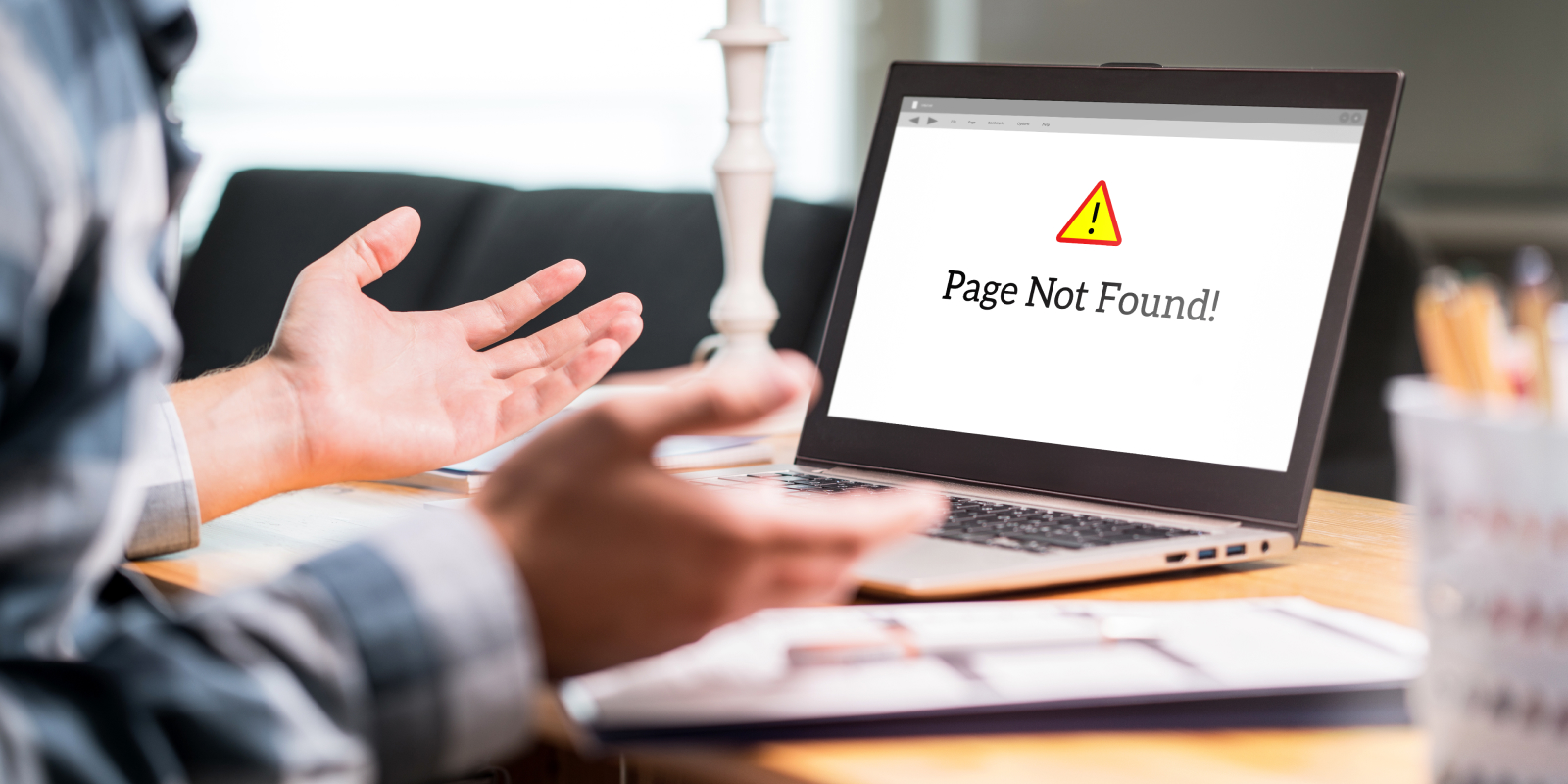
A broken link is a link that redirects a user to a website page that no longer exists. Search engines, such as Google will actually penalize a website for having one or multiple broken links, as they’re not helpful for viewers.
Beyond this, having broken links on your website just makes for a poor user experience—and nobody wants that.
When making website updates, be sure to test each external link and verify that they’re redirecting customers to a live and useful source.
7. Add Fresh Content
If I told you that a 1994 survey suggests that you update your website content, you probably wouldn’t care.
But if I told you that a 2019 study by SEMrush found that 51% of companies who update their old website content see better viewership results, then your ears might perk up.
This is a perfect example of why using up-to-date content, links, and statistics is wildly important when updating your website. Beyond this, Google—and other search engines—take into account the “freshness” of a site’s content and use that information to determine how a page ranks.
Depending on your field of work it can be especially important to provide modern content. Take tech or e-commerce for example. These two industries are changing so rapidly that even information from 2018 or 2019 is likely considered outdated.
8. Simplify Content

You’ve heard it before; less is more.
Websites are trending away from having bulky, excessive content and transitioning toward user-friendly pages full of pictures, buttons, and less text.
Consider cutting down your word count and ramping up unique features for your user experience. Replace your lengthy paragraphs (that users probably won’t take the time to read) with features like:
- Call-to-action buttons. (e.g. “call now.”)
- Simplistic form fields.
- Easy-to-use payment portals.
- Large buttons.
- Tutorial clips/GIFs.
9. Check for Compliance
Each website update of yours should include a thorough compliance inspection. Website compliance is mandatory and defined as the practice of adhering to laws and accessibility regulations relevant to your site.
Double-check that you meet current website compliance standards by:
- Ensuring your website is accessible to all viewers, as specified by the Americans with Disabilities Act (ADA).
- Being honest and fair in financial transactions, such that follow the laws of the Financial Industry Regulatory Authority (FIRA).
- Offering proof of compliance.
- Being truthful and transparent in all advertising efforts.
Not only is website compliance legally required, but it’s also just ethical business practice. Prioritize this step when making your next website updates.
10. Pay Attention to Aesthetic

The functionality of a website is the most important part, but its aesthetic is a close second. To demonstrate, I’ll ask, when’s the last time you visited Craigslist? Go ahead, give it a look…
It appears as though its last website update was probably the same year it was founded (1995). While that’s not actually true, users like you and I would get that first impression. This is exactly why it’s important to take time when creating your website to truly invest in its design.
A beautiful home page will invite potential customers to explore deeper into your business. Meanwhile, a not-so-appealing page will have users hitting the back button faster than you can blink.
Keep in mind that you’ll always have competitors too. Take eBay and Facebook Marketplace for example. In more ways than one, they each outperform Craigslist. Perhaps this could be mitigated with a simple change in design.
Stay In the Know
Website updates are about more than just what’s trending. As a business owner, it’s imperative you stay up to date on both what looks good and what works well for your customers.
Remember that technical and backend website updates are just as important as changes to frontend imagery and content.
Can't get enough? Check out this guide to website and social media trends for some more helpful tips!
%20(1)%20(1).png?width=340&name=Group%2012%20(2)%20(1)%20(1).png)



