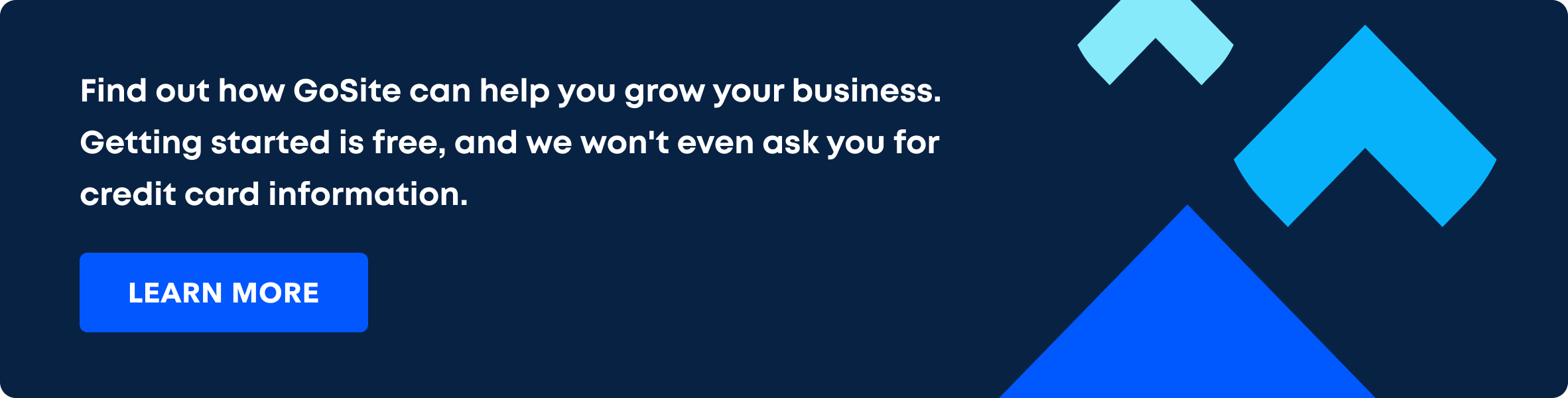How to Use CRM Software for Your Small Business
Need a definitive guide for selecting and using CRM software for your small business? Click here to learn more about how to use the best customer database.

As a small business entrepreneur, you know that customer relationships are key to your success. You also know that managing those relationships can be time-consuming and difficult. That's where customer relationship management (CRM) software comes in. This type of software can help you track customer data easily and efficiently, saving you time and hassle.
 Source: Tech.co
Source: Tech.co
Wondering what is the best CRM software for small business? In this blog post, we will teach you how to tell one tool from another and how you can use them to improve your business relationships.
Jump to:
-
How to Find CRM Software That Will Fill Your Sales Pipeline
-
What Are the Needs of Your Small Business?
-
How Small Businesses Can Use CRM Software?
-
Additional Features of CRM Software for Small Businesses
-
A Small Business CRM Helps Your Retain Customers and Close More Deals
How to Find CRM Software That Will Fill Your Sales Pipeline
A CRM is a software that helps businesses manage customer information across multiple channels — including chat, email, contact forms, etc.
 Source: SentiSum
Source: SentiSum
There are three main considerations to keep in mind when looking for software that manages your customer relations:
-
- Business goals
- Features
- Budget
Business Goals
You'll learn more about how to identify your business needs in the section below. But having an idea of what your business goals are will help you align them with the features you find in your CRM.
Features
Look through the tools, limitations, and features of each customer management software and think critically about whether or not the features will help you reach your business goals. Do you need an instant messaging tool when you only email your clients? Do you need software with hundreds of integrations when you only use a couple of tools?
Identify which features will immediately make an impact on your company to help you determine which tool is right for your business.
Budget
The last consideration to keep in mind is the price of the software. This is why it's so important to recognize which features mean more to your business.
In most cases, the more key features you add to software, the higher the price is going to be. Companies with large budgets won't mind paying the premium price for more functionality. But your business may have a specific budget you need to hit.
Before you purchase your software, learn how you can identify the needs of your business and how they relate to the software you use.
What Are the Needs of Your Small Business?
Identifying your business needs will help you choose a software that aligns with your goals and fits your budget. Create your own business needs list by using the tips below.
Content Management, Sales Funnels, and Email Marketing
The three areas to concentrate on most are content management, sales funnels, and email marketing. Using a CRM in combination with these three areas will help entrepreneurs track every customer touchpoint and make the most out of their interactions.
- Content Management: You need to be able to easily track your content so you can see which pieces - videos, blogs, social posts, sales pieces, emails, etc. - are resonating with customers and prospects. A content management system will let you know how often a piece of content is being shared, who's sharing it, and where it's being shared.
- Sales Funnels: You need to be able to see which stage of the customer journey each one is in so you can market to them appropriately. A software that manages customer interactions will give you a clear picture of your sales pipeline and help you close more deals.
- Email/SMS Marketing: You need to be able to segment your email and phone number lists to send targeted content to different groups. A CRM will let you segment your list according to criteria like geography, job title, or industry.
Normally, you'd need separate teams to create, manage, and implement a strategy for all three areas of your business. With a customer relationship tool, you only need one platform that handles all tasks for you from organization to automation.
 Source: Dev Genius
Source: Dev Genius
Choosing Between Different Types of CRMs
Businesses say their productivity increased 60% by using customer management software. You'll find that different CRM software tools target different needs of a business. Some tools will be great at providing analytics your team can pull insights from, others focus more on collaboration between different teams and tools, while some software tools are purely operational.
- Analytical CRMs: With analytical CRMs, you'll get access to tools that gather data about customer interactions and behavior. This data can be used to improve your marketing strategy, product development, and the effectiveness of your sales team. Data warehouse, data mining, and online analytical processing tools will likely be included with an analytical CRM.
- Operational CRMs: In an operational CRM, the software will include automation for different areas of your business like marketing, sales, and your service. Streamlining your operations using an operational CRM will help your team work more efficiently and improve communication. Businesses that use a linear sales model and get bogged down by mundane administrative tasks should consider an operational CRM.
- Collaborative CRMs: The power of a collaborative CRM lies in bringing together multiple teams to work on a common goal. A collaborative CRM will have features like task management, discussions, and file sharing that help groups stay organized and on the same page. If your business has different departments that need to come together to solve customer problems, then a collaborative CRM is for you.
Now that you understand the different types of a customer relationship management system and how to choose one that aligns with your business, it's time to learn how this software works in real-world scenarios.
How Small Businesses Can Use CRM Software
There are more ways to use a customer management software than you will be able to uncover looking through specs and shopping features. To steer you in the right direction, the list below is some of the most common real-life use cases of a customer management system and how you can start integrating them into your business today.

Build Your List in the Contact Management System
As your contact list grows, it becomes harder and harder to keep track of all the details of each individual contact in your head. With a CRM, you can build out your contact list in the software so you have all the information you need at your fingertips.
This is especially useful for sales teams who need to stay on top of their leads. Having more information about each lead can help your business create marketing, sales, and customer service tactics that appeal directly to that contact. Here are some of the fields you can include in your contact records:
- Name, title, and company
- Contact information (phone number, email address, mailing address)
- Social media handles
- Keywords and notes
- Lead source
- Demographics (gender, age, location)
What's powerful about building a contact list in a customer management system is it can always be exported from your current tool and imported into another tool. This allows you to bring your contact list with you no matter which tool you end up choosing.
Broadcast Updates Based on Customer Interactions
A management system is constantly tracking every single interaction a customer has with your business. When a customer signs up for your newsletter, downloads your lead magnet, or messages your website bot, it's all logged and recorded by your CRM.
Not only does your software record every customer interaction, but it also has the power to send out broadcast updates to your team whenever a customer completes an action.
For example, you can create a sales automation that notifies your sales reps whenever a contact visits your pricing page. The sales rep can then quickly follow up with sales leads while they're still interested in your product.
You can also set up a broadcast update that notifies your customer service team whenever a contact raises a support ticket. This way, your team can provide a prompt resolution to the customer's problem. Some tools automatically assign specific sales team members to incoming tickets to ensure every potential lead is cared for.
Manage Marketing Data Through Email Tracking
CRMs that track your email analytics can be a powerful asset to your marketing team. With email tracking, you can see which emails are being opened and read by your contacts, what links are being clicked, and whether an email has been forwarded to someone else. A total of 64% of businesses use email marketing to reach customers.
This data helps you understand what's working in your marketing emails and what isn't. You can then use this information to improve a number of email metrics including:
- Email open rates
- Click-through rates
- Conversion rates
Email tracking is also useful for sales teams who need to know when a lead has received their pitch email. If the sales rep doesn't hear back from the lead, they can follow up with an alternative means of communication to try every possible opportunity to connect with the lead.
If email is going to be a big part of your marketing and sales campaigns, having a CRM tracks data efficiently and raises the chances of success. Your team will have more data to make informed decisions on what's converting and what needs tweaking.
Use Third-Party Integrations to Enhance Your Sales Activity
Small businesses often need to piece together several tools that perform different functions. Combining different software helps fill in the holes your budget or team size can't fill. Customer relationship systems allow you to integrate a number of software tools to enhance your sales activity.
For example, you can integrate your software with a live chat tool like Intercom or Drift. This way, you can manage all your customer conversations in one central location. You can also add a live chat widget to your website so visitors can ask questions and get help in real time.
You can complete an email integration directly with your customer software and track real-time customer interactions with your brand. This allows you to manage all communication from one dashboard.
Integrating third-party tools with your CRM streamlines your business operations. It allows you to work seamlessly between multiple software tools and direct the entire operation from one easy-to-use dashboard. Integrations with mobile apps allow you to manage sales activity from anywhere in the world.
Smaller businesses that aren't utilizing software platforms won't have a need for third-party integrations, but every other business will save time and money from third-party features offered by CRMs.
Conduct Sales Forecasting No Matter the Size of Your Sales Team
Every business team, regardless of size, needs to be able to forecast sales. Sales forecasting gives you the ability to make important decisions about your business based on future sales projections.
For example, if you know that your company is going to have a slow month, you can take measures to cut costs or increase marketing efforts to make up for the lost revenue.
On the other hand, if you know you're going to have a banner month, you can make sure you have the inventory on hand to meet customer demand.
Powerful customer tools automatically track your sales data and input it into complex algorithms that generate sales predictions. The more advanced tools even offer you actionable suggestions you can immediately take to increase revenue or save in expenses.
The comprehensive data allows you to make data-driven decisions about your business without having to hire a team of analysts.
Even basic CRM software for small business offer some form of sales forecasting. Your job is to utilize the powerful feature in your business to take advantage of growth-driven opportunities.
Automate Business Processes To Manage Customer Experiences
One of the most powerful ways to use a customer management system for your business is to automate processes. Automating business processes is the key to providing a great customer experience. 90% of employees feel burdened by boring and mundane tasks that could be automated.
For example, you can use automation features in your business to send automatic follow-up emails after someone subscribes to your newsletter. You can also set up automatic reminders for sales reps to follow up with leads who haven't been contacted in a while.
The software will segment your customers and automatically send them targeted content based on the interactions they take. For example, automating your sales process will send customers who make a purchase in your store a separate email from those who simply add an item to their cart. Sales processes are incredibly important to retaining customers and improving the overall experience.
Your leads will have a very limited capacity for patience. The quicker you can deliver the content you promised, the happier they will be. Boost your customer engagement by automating business operations with a CRM.
Additional Features of CRM Software for Small Businesses
As mentioned briefly earlier in the article, your customer relationship software can actively manage which employees are assigned to specific interactions with a lead.
Instead of manually messaging team members to handle certain interactions, the software will automatically assign the next available team member to ensure the lead is handled appropriately. If the lead wasn't taken care of, you can reach out to the team member assigned and ask them directly what happened.
Even a simple software for small business allows you to integrate social media channels for easy management of social media content. Automate your social media publishing or give team members the ability to quickly post content from the software interface.
Additionally, you can use a CRM to create custom fields for customer contact information. For example, if you're a real estate agent, you can create a field for "Preferred Home Type" and "Budget." This allows you to segment your leads based on their preferences and only contact those who are interested in the homes you're trying to sell.
Depending on the type of customer management system you end up choosing, you'll gain access to a number of tools that will help your business run efficiently and allow you to focus on growth.
A Small Business CRM Helps Your Retain Customers and Close More Deals
CRM tools automate business processes and immediately doubles your team size without adding any more employees. The software platform eliminates the need to complete administrative tasks manually and frees up time for business owners and their teams to focus on retaining customers and converting more leads into paying customers.
%20(1)%20(1).png?width=340&name=Group%2012%20(2)%20(1)%20(1).png)