Leveraging Google My Business Listings for Local Success
Read on for more.

Introduction
Google local listings play a crucial role in how small businesses, particularly in home, commercial, or auto services industries, attract local customers. By leveraging a tool like Google My Business (GMB), you can significantly enhance your local visibility and credibility. This is vital because when locals search for the services you offer, a well-optimized GMB profile can ensure that your business pops up early in search results.
Local SEO is more than just an online tactic; it's a necessary part of your digital identity. This involves ensuring that your business information is consistently up-to-date and reflective of what you offer. This accuracy boosts your credibility amongst customers and within Google's algorithms, helping your business stand out in the search.
To thrive in the competitive market, understanding and implementing the fundamentals of Google My Business and local SEO is imperative. It can transform your digital footprint from just being present to being prominent.
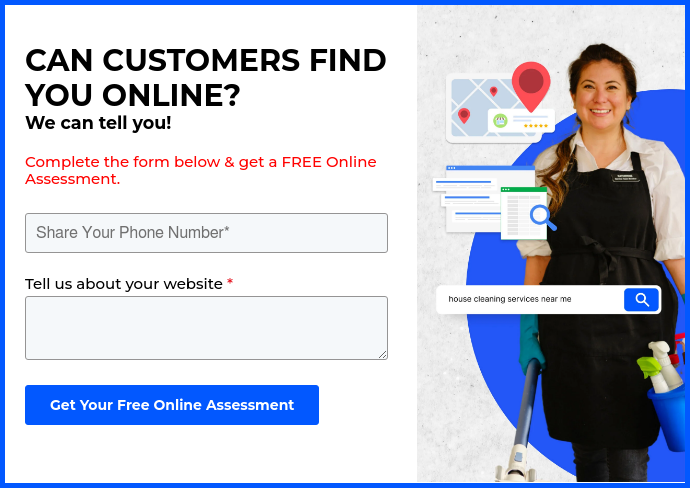
Getting Started with Google Local Listings
When you're ready to boost your local business's online presence, Google Local Listings via Google My Business (GMB) is your first port of call. Here’s how to get your business on the map and ensure your information is accurate and compelling.
Claiming Your Business
The initial step is to claim your business on Google. This is crucial because it verifies you as the rightful owner and allows you to manage the listing:
- Search for Your Business: Go to Google My Business and type your business name in the search bar. If your business appears in the results, it means it’s already listed but not claimed.
- Claim the Listing: Click on the business name and select the option to claim it. You’ll need to verify your association with the business to proceed.
If your business doesn't appear, you'll need to add it.
 Source: Google and SangFroid Web
Source: Google and SangFroid Web
Verification Options
Google needs to verify your business to ensure the information is accurate before it can appear in search results. Here are the common ways to verify your business:
- By Mail: Google sends a postcard to your business address with a verification code.
- By Phone: Receive a verification code via a phone call.
- By Email: Some businesses can verify by receiving a code via email.
- Instant Verification: If you’ve already verified your business’s website with Google Search Console, you might be eligible for instant verification.
- Bulk Verification: Businesses with multiple locations can use this method for efficiency.
- *Video Verification: Since 2023, video verification is the most common way that Google chooses to verify local businesses.
Google Maps
Integrating your business with Google Maps is straightforward once your listing is claimed and verified. This visibility allows customers who search for relevant services in your area to find you easily. Make sure your address and contact details are accurate to improve your local SEO and customer experience.
Business Profile
Creating a compelling Google Business Profile is vital:
- Accurate Information: Double-check your business name, address, and phone number (NAP consistency) to ensure they match across all platforms.
- Detailed Description: Write a clear description of what your business offers. Avoid stuffing keywords and focus on providing useful information.
- Add Images: Upload high-quality photos of your business, including the interior, exterior, products, and staff. This visual appeal can attract more customers.
By setting up your Google Business Profile effectively, you not only enhance your visibility on Google local listings but also boost your chances of appearing in the coveted local pack. This box displays the top business listings related to a search query and appears at the top of Google search results, making it a prime digital real estate.
The more detailed and accurate your profile is, the easier it is for Google to understand and categorize your business, which can significantly impact your local rankings. Engage actively with your profile by updating information regularly and adding new photos to keep it fresh and appealing.
Next, we'll explore how to maximize your visibility and engage directly with customers through Google My Business, ensuring your local business not only starts on the right foot but continues to thrive in the digital space.
Maximizing Your Google Local Listings for Enhanced Visibility
To make the most of your Google local listings, understanding and implementing strategies to enhance visibility is crucial. This involves focusing on the Local Pack, adhering to ranking factors, optimizing for local search, and ensuring NAP consistency.

Local Pack
The Local Pack displays the top three local business listings most relevant to the search query and location. Appearing in this coveted spot can significantly increase your visibility and foot traffic. To appear in the Local Pack: - Ensure your Google My Business (GMB) profile is complete and up-to-date. This includes having a thorough business description, correct business categories, and updated contact information. - Encourage customer reviews. High-quality, positive reviews can improve your chances of appearing in the Local Pack. Respond to all reviews to show active engagement. - Utilize local keywords. Include location-based keywords in your GMB profile to help Google understand where your business is relevant.
Ranking Factors
Several factors influence your ranking in local search results: - Proximity: How close your business is to the searcher. - Relevance: How well your business fits the search intent. - Prominence: How well-known or popular your business is, which can be enhanced through links, articles, and online directories.
Local Search Optimization
Optimizing for local search involves more than just filling out your GMB profile. Consider the following strategies: - Mobile optimization: Ensure your website is mobile-friendly. A significant amount of local searches are performed on mobile devices. - Local backlinks: Obtain backlinks from local news outlets, blogs, and businesses to increase your site's local relevance. - Structured data markup: Use schema.org markup to provide Google with explicit pieces of information about your business, improving how your page is represented in SERPs.
NAP Consistency
Consistency in your Name, Address, and Phone Number (NAP) across all online platforms is critical. Discrepancies can confuse Google and potential customers, harming your local SEO. Tools like Semrush’s Listing Management can help you manage and maintain NAP consistency across various directories.
By focusing on these areas, you can significantly enhance your visibility in local search results, making it easier for potential customers to find and choose your business. As you continue to optimize your local presence, keep these strategies in mind to maintain and improve your rankings in Google's Local Pack.
Next, we will delve into how engaging directly with customers through Google My Business can further boost your local business's success.
Engaging with Customers Through Google My Business
Engaging with your customers through Google My Business (GMB) is crucial for building trust, loyalty, and enhancing your business reputation online. Here are some effective ways to interact with customers using GMB features:
Reviews
Reviews are the backbone of local business credibility. Positive reviews can significantly boost your business's visibility and appeal to potential customers. Here’s how to make the most out of your reviews on Google:
- Promptly Respond to Reviews: Whether they are positive or negative, responding to reviews shows that you value customer feedback and are proactive about customer service.
- Encourage Reviews: Remind customers to leave a review by providing them with a direct link after a purchase or service. This can be done through emails, receipts, or during a follow-up call.
- Handle Negative Reviews Tactfully: Address the customer's concerns and offer to resolve issues. This not only potentially appeases the dissatisfied customer but also shows others that you are committed to customer satisfaction.
Direct Messaging
Enable the messaging feature on your GMB profile to allow customers to reach out to you directly from the search results page. This feature supports real-time communication and can help answer queries quickly, enhancing customer experience. Remember to: - Monitor Messages Regularly: Ensure that someone is available to respond to inquiries to maintain responsiveness. - Set Up Automated Responses: For common questions, automated responses can save time and provide instant information to customers.
Posts and Updates
Google Posts is a feature that enables you to share updates, offers, news, and events directly on your Google Local Listing. This can significantly enhance engagement by: - Promoting Offers and Events: Share timely promotions or event details to attract attention and drive traffic. - Sharing Business Updates: Keep your customers informed about any changes in hours, services, or other business-related news.
- How to Create a Google Post:
- Go to your GMB dashboard and select 'Posts'.
- Choose the type of post you want to create (Offer, Event, Update).
- Add relevant details, photos or videos, and an action button if necessary.
- Preview and publish the post.
Responding to Reviews
Actively responding to reviews is essential. It not only shows that you value customer feedback but also helps in managing your online reputation. Tips for effective response: - Be Professional and Courteous: Always respond thoughtfully and professionally, regardless of the tone of the review. - Offer Solutions: If a review is negative, apologize where appropriate and offer a solution or compensation if necessary. - Thank Personalized Responses: For positive reviews, thank the customer and add a personal touch to make the response feel more genuine.
By actively engaging with customers through Google My Business, you not only enhance your business’s online presence but also build a stronger connection with your community. This direct interaction can lead to increased customer loyalty and a better overall reputation, which are crucial for success in local markets.
In the next section, we'll explore how leveraging advanced features of Google My Business can further enhance your local success.
Leveraging Advanced Features for Local Success
Expanding your local reach and enhancing customer engagement goes beyond just setting up a Google My Business profile. By tapping into advanced features like product inventory, booking services, Google posts, event promotion, and offers, you can significantly boost your local visibility and interaction.
Product Inventory
Integrating your product inventory into your Google My Business listing is a game-changer. This feature allows potential customers to see what products you have available directly in their search results. By submitting your primary feed and local product inventory feed through Google Merchant Center, your in-store offers can appear in free listings on Google Search and Maps. This transparency not only attracts local shoppers who are ready to buy but also reduces the friction in the purchasing process.
 Source: Google and Floor Covering Weekly
Source: Google and Floor Covering Weekly
Booking Services
For service-based businesses, the ability to book directly from your Google My Business listing is invaluable. This feature simplifies the customer journey, allowing them to schedule appointments without leaving the Google platform. Whether you're a salon, a consultancy firm, or a healthcare provider, enabling direct bookings can increase conversions and enhance customer satisfaction.
Google Posts
Google Posts are an excellent way to keep your audience informed and engaged. These posts appear directly in your Google My Business profile and can be used to announce new products, special events, or promotions. Regular updates keep your business relevant and top of mind, encouraging more interactions and visits from potential customers.
Event Promotion
Promoting events through your Google My Business listing can significantly increase attendance and engagement. Whether it's a grand opening, a workshop, or a seasonal sale, listing your events makes them discoverable in local searches, drawing in a targeted audience who are interested in similar activities.
Offers
Posting special offers or promotions is a direct way to attract new customers and reward existing ones. These can range from discounts to limited-time deals, and they appear prominently in your Google My Business listing. Offers not only incentivize purchases but also encourage users to keep checking your profile for new deals.
By effectively leveraging these advanced features, you can enhance your visibility on Google, engage more deeply with your local community, and drive more business. Each tool provides a unique way to connect with potential customers and helps convert their online interactions into real-world transactions. Embrace these features to ensure your Google My Business profile is working as hard as it can for your local success.
In our next section, we will answer some frequently asked questions about Google local listings, helping you navigate and optimize your online presence more effectively.
Frequently Asked Questions about Google Local Listings
How do I get listed on Google local?
Getting listed on Google local, or Google My Business, is a straightforward process:
- Go to Google My Business: Visit the Google My Business website and sign in with your Google account. If you don't have one, you'll need to create it.
- Add Your Business: Click on "Add your business to Google" and enter your business name. If it doesn’t appear in the drop-down menu, you can add it as a new business.
- Fill Out Your Details: Provide all the necessary information such as your business address, phone number, and category. This helps Google categorize your business for relevant searches.
- Verify Your Business: Verification can be done via postcard, phone, email, or instant verification if you use Google Search Console. Choose the method that works best for you.
- Confirmation: Once verified, your business will appear on Google Maps and search results, making it visible to potential customers.
Is Google local listing free?
Yes, Google local listing is completely free. You can create, manage, and optimize your Google My Business profile at no cost. This includes adding your business information, posting updates, and responding to customer reviews. However, if you wish to enhance your visibility through ads, Google offers paid advertising options like Google Ads.
How do I optimize my Google local listing for better visibility?
Optimizing your Google local listing involves several key steps:
- Complete Your Profile: Fill in every section of your profile. The more complete your profile, the higher Google ranks you in local searches.
- Use Keywords: Include relevant keywords in your business description and posts. For example, if you own a coffee shop, use specific terms like "espresso," "organic coffee," or "free Wi-Fi café."
- Collect and Respond to Reviews: Encourage customers to leave reviews. Respond to these reviews politely and promptly, whether they are positive or negative.
- Regular Updates: Post regularly about new products, special offers, or business updates. This keeps your profile active and engaging.
- Add High-Quality Photos: Upload clear and appealing photos of your business. This includes your products, services, team, and premises.
- Ensure NAP Consistency: Make sure your Name, Address, and Phone number (NAP) are consistent across all online platforms. This consistency helps improve your search rankings.
By following these steps, you can enhance your visibility on Google, attract more local customers, and ultimately boost your business success. The key is consistency and engagement. Keep your profile up-to-date and interact regularly with your customers.
Conclusion
As we wrap up our discussion on leveraging Google local listings, it's clear that the pathway to local success hinges on strategic Local SEO strategies and a robust online presence. By optimizing your Google Business Profile and engaging actively with potential customers, you're not just boosting visibility; you're also establishing a credible, trustworthy brand in the local community.
Embrace Local SEO Strategies
Local SEO is more than just a buzzword; it's a crucial strategy for any business aiming to capture the attention of a local audience. By focusing on local keywords, maintaining NAP consistency, and ensuring your business appears in relevant local searches, you can significantly increase your chances of appearing in the coveted Local Pack. This visibility can lead to increased foot traffic and, ultimately, higher conversion rates.
Strengthen Your Online Presence
An impactful online presence is key to capturing and retaining customer interest. This means regularly updating your Google Business Profile with fresh content, responding promptly to customer inquiries and reviews, and ensuring your listing reflects the current state of your business. Whether it's updating your operating hours or posting about an upcoming event, each interaction on your profile plays a part in enhancing your online visibility.
Partner with GoSite
To truly excel in managing your Google local listings, consider partnering with GoSite. GoSite offers a suite of tools designed to streamline the management of your online presence, making it easier to connect with customers and maintain an active, engaging Google Business Profile. From simplifying how you manage reviews to enhancing how you communicate with clients, GoSite ensures you have all the resources you need to succeed in the digital landscape.
In conclusion, the journey to local business success through Google local listings is continuous and dynamic. By applying the right Local SEO strategies, actively managing your online presence, and utilizing platforms like GoSite, you're setting your business up for success. Start today, and watch as your local business reaches new heights in the digital world.
%20(1)%20(1).png?width=340&name=Group%2012%20(2)%20(1)%20(1).png)



