A Quick Guide to Local SEO for Home Service Businesses
Want your home service business to stand out online? Here’s how you can leverage local SEO to rank higher in local searches.

81% of consumers consult their phones and research online before they purchase anything. And about 50% of smartphone users will most likely visit a store after searching online for products or services located nearest them.
What do these numbers mean for your home service business?
Simply put: To reach local customers, you must ensure that your business appears in online search results.
Not sure how to do this? You’re not alone, and the blog is going to help you by giving you a thorough understanding of all you need to…
1. Show up online
2. Steadily rise in Google rankings.
Everything we’re going to cover in this blog falls under “local SEO.” It’s an airtight and low-cost marketing strategy for all businesses that operate within a neighborhood, city, or region.
Jump to:
-
What is Local SEO?
-
How a Search Engine Results Page (SERP) Works
-
Your Google Business Page
-
Online Directory Listings Explained
-
Is It a Good Idea to Use Google Voice for My Business?
-
Managing Your Google Business Profile Like a Pro
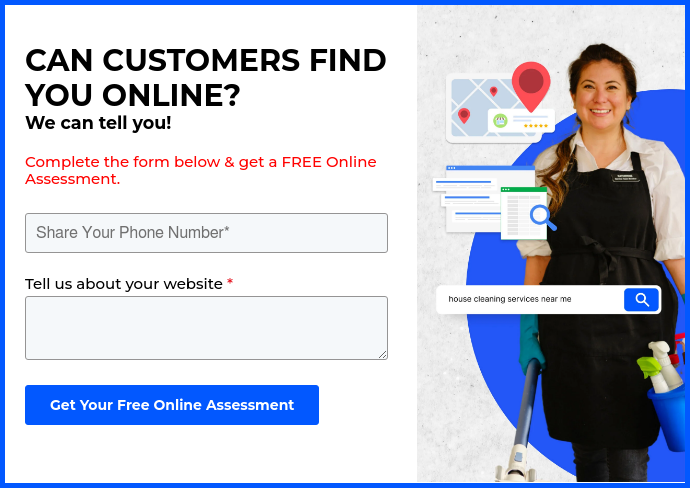
What is Local SEO?
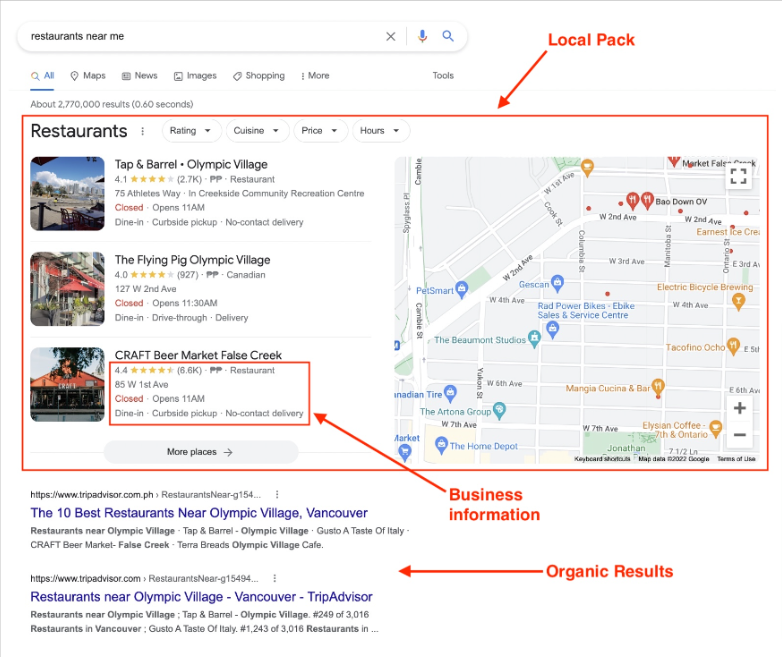 Sources: Google and SEMRush
Sources: Google and SEMRush
Think of local SEO as a strategy to optimize your business’s online presence so that people searching for what they need can find you online.
When you optimize your home service business’s online presence – be it your website, Google business listing, or both – for your area, you can improve your local rankings and showcase your business to your target customers. This makes your phone ring and makes it so you can spend less on costly advertising.
(Note to reader: Your online presence is handicapped without a Google business profile. So if you haven’t already created and verified your business profile, follow these steps here.)
What’s the Difference Between SEO and Local SEO?
The most significant difference between SEO and local SEO is the target audience.
SEO involves optimizing a business’s website to appeal to a broader, global audience. It means using keywords or phrases that target customers from anywhere worldwide.
SEO can be pretty challenging since you’re dealing with more competitors vying for online reach. When done right, this strategy can build momentum around awareness for your business. It’s ideal for software companies, apps, ecommerce, and the like.
On the other hand, local SEO aims to target a specific local audience with a smaller geographical focus. The keywords or phrases attract people in a specific area, often drawing them to visit a brick-and-mortar or mobile business near them.
Why is Local SEO Critical for Home Services?
Home service businesses get a competitive edge when they harness the full potential of local SEO. Here are some of the top reasons why home service businesses should prioritize local SEO as part of their marketing strategy:
- Stand out online. Showing up first in local search engine results is a great way to distinguish your business from other similar companies in your home services industry. You’ll generate much-needed web traffic and boost your online visibility.
- Increase brand awareness. Local SEO helps your customers get more familiar with your brand and services. More clicks on your Google profile and website mean stronger brand recognition for your home service business.
- Save on costs. You don’t have to spend on expensive ads to implement local SEO. With the right local SEO strategy, you can spend less but still reap marketing benefits in the long run.
- Improve conversion rates. Local SEO targets consumers that are most relevant to your home service business. You’ll generate qualified leads that typically convert at a much higher rate. You’ll get the best return on your investment when you use local SEO to connect with new prospects and convert them into paying, repeat customers.
How a Search Engine Results Page (SERP) Works
A SERP is the first thing you’ll see when you type a query or search for something on Google and other search engines.
In layman’s terms, a SERP is what you get when you “Google it.” It’s a long list of search results, and you want to be on the first page of every search that pertains to your business.
When someone types a word, phrase, or question on a search engine, that search engine will use algorithms and complex techniques to pull the most relevant web pages based on a long list of factors.
Keep in mind that different users can use the same search engine, type in the same words, and still get different results. That’s because search engines consider several factors that include the user’s location, what the user is searching for, the type of device they're using, the user’s search history, the type of browser they're using, etc.
SERPs are always evolving and algorithms are always changing. You don’t need to worry too much about these algorithms and changes, so long as you leverage local SEO best practices to maintain an up-to-date, accurate online presence.
Here are some of the factors that search engines have always considered when ranking web pages:
- A strong keyword strategy. This means keywords are included in the title, meta description, URL, online profiles, and website content. If you’re unsure what these are, your webmaster will. But it will be up to you to know what words your customers search for in your area.
- The number of backlinks. Search engines deem that a website is trustworthy when it has high-quality websites linked to its web pages. This tends to happen naturally as you add quality content to your website, but it is possible to throw money behind backlink efforts to grow faster.
- User-interactions. Websites that are mobile-friendly and have high click-through rates usually rank high on SERPs.
- Full online presence. Having a website is not enough. And neither is having one or two online profiles. A Google business profile is critical, and having a quality website (nothing fancy, just a working website that is easy for Google to crawl and index) is ideal. From there, you can manage your online presence via a variety of online directory listings. The fuller your online presence, the greater your chances of ranking high in SERPs.
Every SERP differs in design and appearance but some of the most common features are image results, video results, shopping results, news articles, and related searches.
Organic Local SEO Growth Versus Paid Search
Two main types of results appear on a SERP: organic results and paid results.
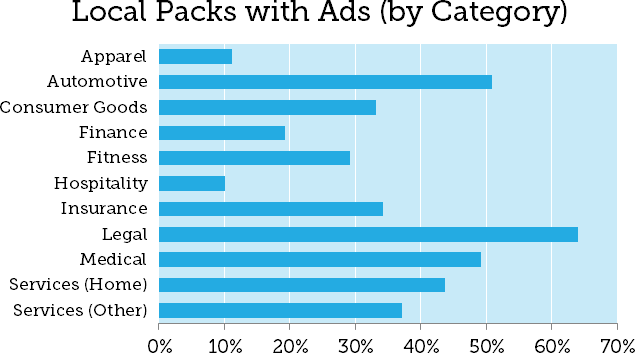 Source: Moz
Source: Moz
The main difference between the two is the cost.
Organic local SEO is free of charge. It’s an unpaid listing that appears on a SERP based on the search engine’s algorithm and the keywords used.
If you want your business’s website to rank higher on a SERP, then you’ve got to make sure that your local SEO strategy includes optimizing your website through keywords and high-quality content. This means all the titles, tags, meta descriptions, URLs, and content on your website must have keywords that are highly relevant to your potential customers.
Organic local SEO is a long-term campaign that takes a lot of time and commitment but once you get the results, you’ll enjoy increased traffic and customer interest.
Paid results, meanwhile, are essentially advertisements. You pay to get your ad displayed on a SERP. It usually involves pay-per-click (PPC) advertising, which happens when an advertiser or local business partners with search engine providers and pays them when someone clicks on their ads.
Paid results drive traffic much faster than organic results because they become visible the moment they’ve been paid for. Organic results, however, can last much longer than a paid ad ranking. And more importantly, organic results cost you nothing.
Google’s Local Pack View
In simplest terms, the Local Pack is a feature of the SERP — or a box of results — that appears when you search for a “business near me” on Google.
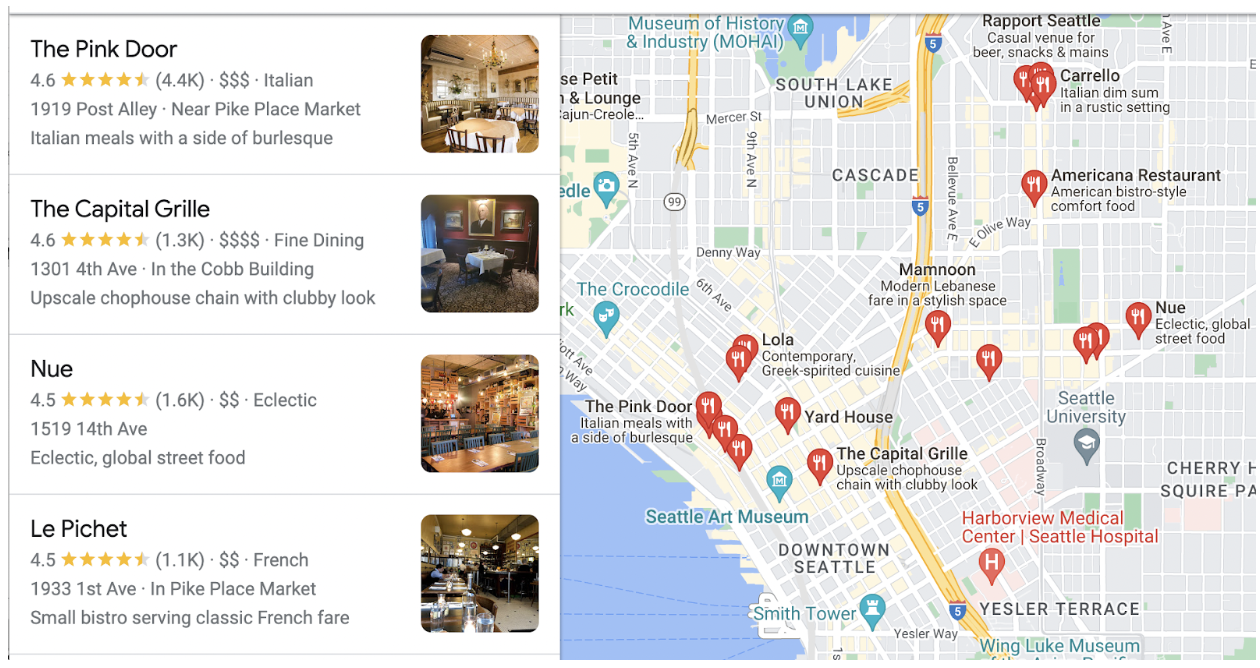 Sources: Google and Search Engine Journal
Sources: Google and Search Engine Journal
For example, when you search for a coffee shop near your local area, you’ll see the top three coffee shops that are relevant to your query. Google lists these top three businesses based on specific algorithms.
The local pack originally featured seven results, but Google updated its format to feature only the top three businesses, with an option to click “More places” or “More businesses” if you want to see the rest of the results for your area.
Here are some of the features of the local pack:
- A map is shown beside the top three results. This lets you see the proximity of your location to the business.
- The name of the street where the business is located.
- A link to the business’s website.
- Directions to the business’s location, if applicable.
- The number of years the business has been in operation.
- An average review writing.
Once users click on one of the top three business listings, they’ll see an overview that includes:
- A photo of the business.
- The business’s address.
- The business’s contact information.
- Star reviews and how many reviews the business has.
- A link to the business’s website.
- Directions to the business’s location.
- The hours of operation.
Google’s Map Pack View
Google’s Map Pack is also the Local Pack — it’s the location-based results you’ll see at the top of a SERP. Google lists the top three businesses that are relevant to a user’s query and identifies their location on a map with little place marker icons.
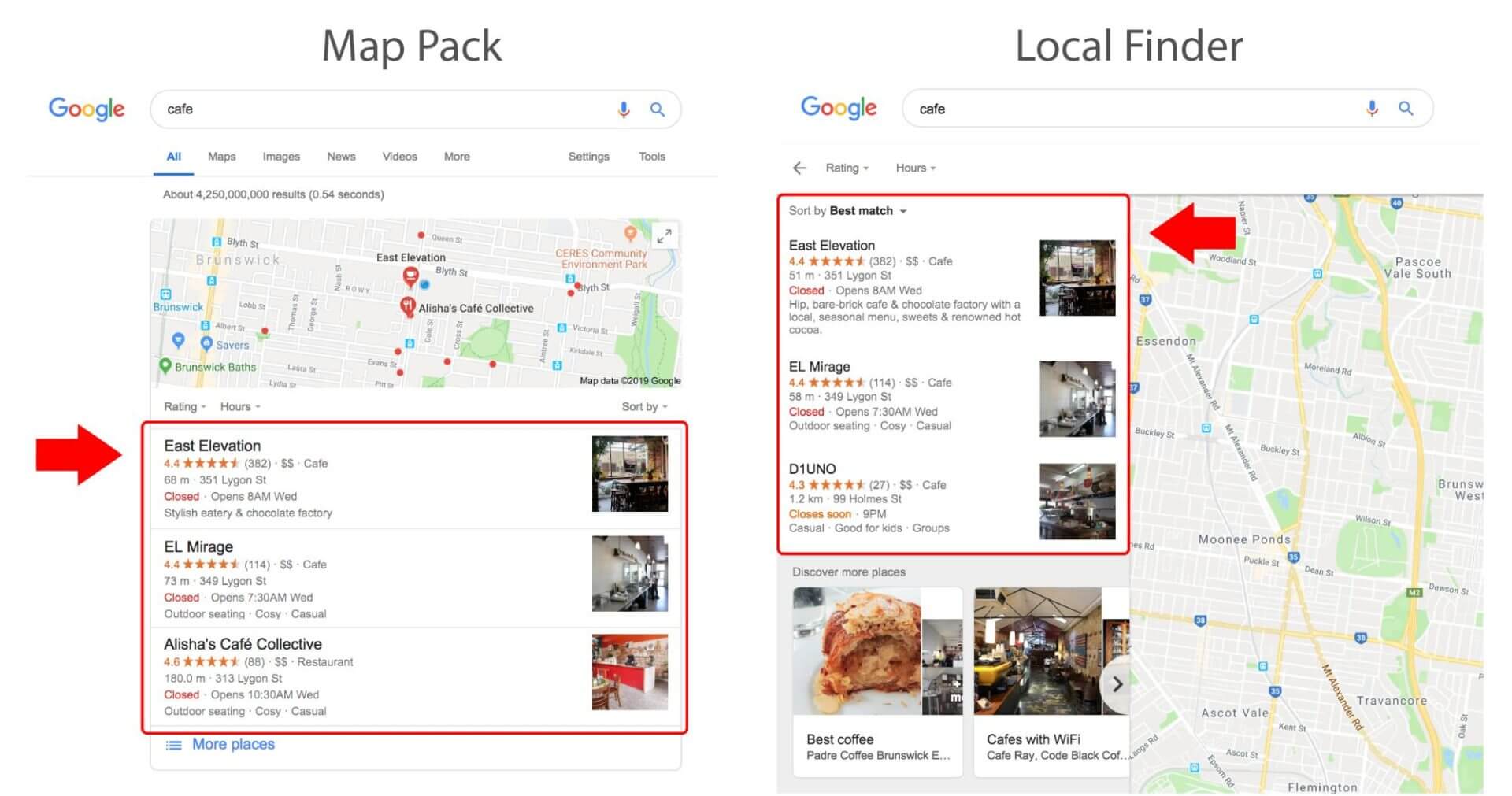 Sources: Google and Search Engine Land
Sources: Google and Search Engine Land
Some of the map pack’s most important features are:
- Customer ratings and review mentions. This part appears exactly after the business name. It shows a business’s overall star rating and a snippet of a Google review that’s related to the query.
- Business profile. The map pack features a brief business summary, including the business address, phone number, store hours, and photos.
- Website mentions. When Google sees that your website has keywords that are related to a particular search query, it features a snippet that contains those keywords.
Google’s Search Results Based on a Person’s Location
As mentioned above, Google Search results vary from person to person based on many factors, the most important of which is the user’s exact location.
Google uses a person’s geolocation data to give results that are relevant to that particular location. This means that brick-and-mortar businesses that are nearest to the searcher are displayed in the local pack and higher up in the organic results.
In other words: distance is a key factor. Businesses that are just blocks away from the searcher will most likely appear at the top of the Google results page for that person compared to businesses that are miles away from the user’s precise location.
Your Google Business Page
If you want to harness the full potential of local SEO, then optimizing your Google Business Profile is the way to go.
A Google Business Profile is a free platform that lets businesses manage their presence on Google and have a listing on Google Search and Google Maps.
It’s the profile — complete with details about location, hours, special services, etc. — that shows up on the right side of the SERP when people search for a business on Google.

Source: GoSite Placement and Google Business Management
Building Out Your Profile
Here are some of the top benefits of setting up and claiming a Google Business Profile:
- Improving local visibility. Building and managing your Google Business Profile is the best way to get found online and attract new customers. You need to keep your profile accurate and up to date because it’s the source of information that shows up for your business in Google’s local pack and map pack.
By optimizing your profile, your business shows up and ranks higher in search results when interested customers are searching for the products or services you offer in your local area. - Boosting authority and credibility. Online users take Google’s search recommendations seriously. When your business appears at the top of a Google search page, it inspires confidence and trust. It makes customers feel like they can trust your business, so they’re more likely to connect with you.
- Gain valuable insights into your local customers. With a Google Business Profile, you’ll get access to data — site visits, click-to-calls, maps, and more — that you can use to learn more about how local users find your business and improve your local SEO strategy.
Google Business Verification
Google will require you to provide information to prove that you’re the owner of your business listing. This means you’ll need to apply for verification and wait for Google’s approval to get your Google Business page up and running.
You can verify your profile via phone or text, email, video recording, live video call, or postcard. Note: the most common way to verify your local business is via a postcard that you wait for in the mail. These may feel tedious and archaic, but it’s so very important to do to verify your online listing.
It may take Google anywhere between seven to 14 business days to review and approve verifications.
Managing Reviews
Gathering and responding to Google reviews should be a key component of your local SEO strategy.
That’s because nine in 10 customers read online reviews before buying anything, and about 87% turn to Google to research reviews about local businesses.

Source: GoSite Reviews
Star ratings and reviews are among the first things that appear on search results and Google Maps when people search for local businesses on Google.
To boost your Google rankings, you need to make sure that your Google Business Profile stands out with great reviews and high-star ratings.
That’s why you should make it a habit to always ask your customers for a review on Google. Your profile will have its own link that you can share with customers who are willing to leave you a review. You can do this manually by texting (yes, please text rather than email your customers for reviews!) everyone individually. Or, you can have GoSite do it for you automatically.
Adding Customer Engagement Tools to Your Profile
Here are some of the many ways to optimize your Google Business Profile and build a strong online presence. Leverage your profile’s features to connect with new customers and expand your reach.
- Add photos and videos. Eye-catching images will boost your profile’s appeal and make it more attractive to potential customers. Google says businesses with photos and videos receive more requests for directions and click-throughs through their website. Showcase any new products or services or post photos and videos of your store.
- Update business information. Make sure your profile has accurate, up-to-date information, and provide as many business details as possible. Don’t forget to include a number to text or call, a link to your website, and your store’s opening hours.
- Add call-to-action and scheduling links. Check for category-specific features that allow you to add a booking button to your profile. You can also include a simple call-to-action button or a scheduling link that makes it easier for customers to book your services through your Google profile.
- Posting regular content. Create Google posts that showcase your new products or services and highlight special deals, promotions, and current events.
Online Directory Listings Explained
An online business directory is a website that lists businesses in specific categories like location, niche, and other attributes. The listings include details such as business name, address, and contact numbers.
You can improve your visibility by managing and optimizing your online business listings, making sure they have the right content, keywords, and social media links.
General Online Listings
So, how do you know which online directories you should be listing your business on? Here are some of the most popular online listing sites (besides Google My Business) that you can use to promote your local business.
- Bing Places for Business
- Yahoo Local Listing
- Foursquare
- Angi
- MerchantCircle
- Yellow Pages
- Next Door
- EZlocal
- Manta
- Brownbook
- Super Pages
- Hotfrog
- Yellowbook
- Citysearch
- DexKnows
GPS and Map Listings
It’s also important to get your business listed on popular mapping apps. Here are some GPS and map listings that you can consider:
- Google Apps
- Apple Maps
- Waze
- Mapquest
- Bing Maps
- Yahoo! Maps
- TomTom
- Garmin
- Route 66
- HERE Maps
- Mapbox
Voice Recognition Profiles
Think about this: Is your business showing up in search results for customers who are using voice assistants to look for local businesses online?
If not, then it’s high time you optimize your business for voice search, too.
According to Google, 20% of searches in the Google App are now done by voice. You might think this is a small percentage but estimates show that voice search will grow in popularity as more and more people own smart speakers and smartphones.
Plus, a survey by BrightLocal showed that most consumers use voice search to make reservations, learn about business prices, and find out which products businesses have.
Four major voice assistants dominate the market:
- Apple
- Siri
- Google Assistant
- Amazon Alexa
On-demand Job Apps
Today’s on-the-go consumers are always looking for fast and easy access to home services.
Here’s where an on-demand job app makes a difference for your home service business. As the name suggests, it’s a platform for customers to search and book various home services at their fingertips.
Users can find all the home services they need — from home cleaning and lawn care to plumbing, handyman services, and more — in one convenient place.
Plus, they can also look at reviews, get quotes and prices, and see the types of payments that are accepted by businesses. It’s also a platform you can look into to further enhance your local SEO strategy.
Is It a Good Idea to Use Google Voice for My Business?
Google Voice is an excellent solution for solo entrepreneurs and small business owners who want to streamline their communications and connect with more customers while also reducing overhead costs.
Here are some of the top benefits of Google Voice for businesses:
- User-friendly interface
- Unlimited calls and texts
- Seamless integration with mobile and desk apps
- Reliable call forwarding
- Voicemail transcription
- Auto attendant
Managing Your Messenger Tools (Facebook, Google, etc.)

Source: GoSite Messenger
Here’s the deal: Home service business owners like you have a lot on their plate, which means you’re too busy to keep up with customer inquiries and demands.
How fast you respond to questions from customers, however, can make or break your business growth. How do you improve your response times for your home services?
Save hours of time and money by automating and consolidating all your messages across multiple platforms. With the right messenger tool, you can receive and respond to all messages on a single dashboard.
In other words: You’ll give your customers the communication they need and deserve. Stay on top of all your messages and meet your customers wherever they are — whether that be Facebook Messenger, Google messages, web chat, or text.
Managing Your Google Business Profile Like a Pro
Planning and implementing a local SEO strategy for your Google Business Profile is no easy task but it’s worth it in the long run.
By optimizing your Google Business Profile, you can make it a one-stop shop for engaging with prospects and turning them into lifelong customers.
%20(1)%20(1).png?width=340&name=Group%2012%20(2)%20(1)%20(1).png)



